Employee Directory Guide
A practical guide showing why modern directories matter, the core functions and features to look for, real-world use cases, directory types, cost options and expert FAQs. Learn how the right employee directory can break silos, speed communication and strengthen culture for teams of any size.
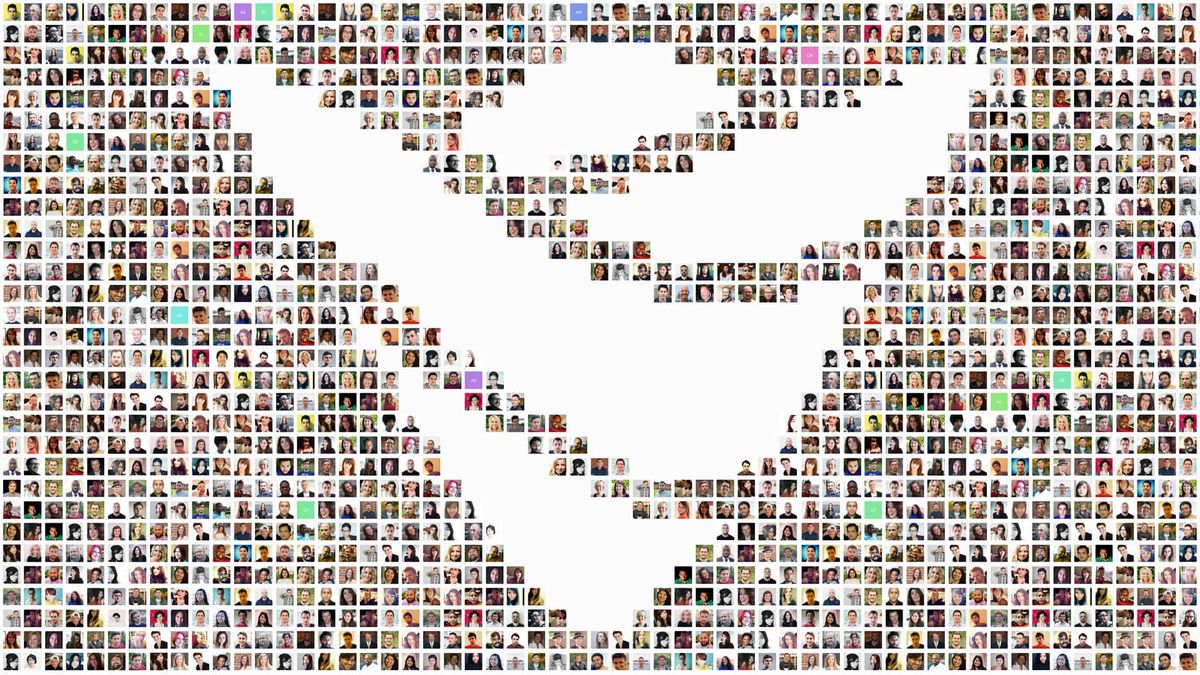
An easy way to help your employees communicate better is by getting an employee directory for your company.
Why?
Because an employee directory, when done right, gives your staff a simple way to find and connect with any of their coworkers.
It typically doesn't take that much effort to add employee directory software to your company's toolkit, and there are many options available to you.
The problem is there's so much information out there it's hard to know what's good advice and what's bad advice.
So to help you do it the right way we've put together this easy to read guide on the humble employee directory. It's pretty much everything you need to know to get started.
This guide covers:
Definition: What is an Employee Directory?
An employee directory is a software application that helps you find contact details and other important information about your coworkers.
An employee directory is like a digital telephone book for your company. It's a searchable database of the names, job titles, phone numbers, and other useful info about the people you work with.
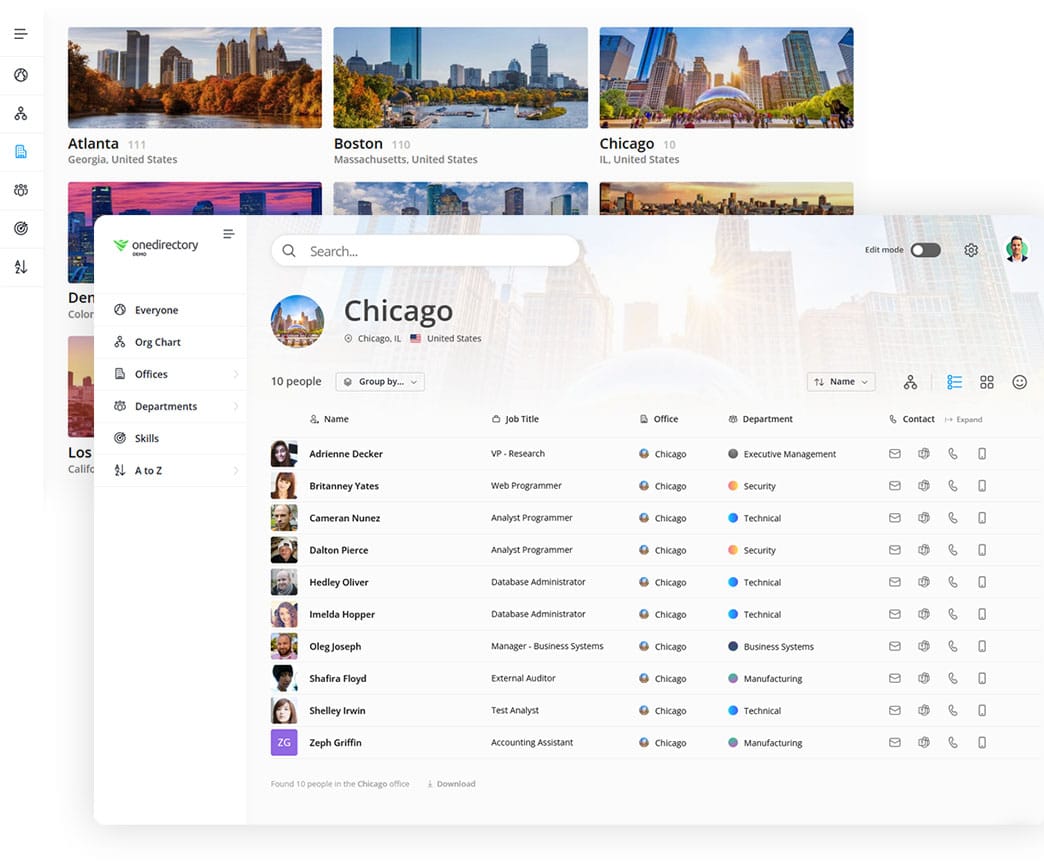
Employee directories can be as simple as a basic list of contact information. Or they can be more advanced, including personal information like nicknames and pronouns, photos, skills, biographies, birthdays, locations, projects, and work experience.
In the olden days employee directories were printed out and handed to employees. This was time consuming, used a lot of paper, and became outdated pretty quickly.
Later, employee directories went digital. People used (and in fact some still use) spreadsheets to create and manage them, with distribution over email. This of course requires a lot of manual work and you have to keep sending out new versions.
Today, most employee directories exist in the form of digital software applications, running in the cloud and available to your employees on any device and accessible from anywhere in the world.
In the end, whatever you call your corporate-staff-contact-directory-list-software, the goal is the same: to help your staff easily connect with their coworkers.
What Are Other Names for Employee Directories?
Employee directories go by many different names. Here are some of the terms people commonly use to refer to their employee directory:
- Staff Directory
- People Directory
- Organizational Directory
- Corporate Directory
- Company Address Book
- Internal Company Directory
- Employee List
- Employee Photo Directory
- Org Chart
- Corporate Address Book
- Internal Social Network
Some companies even refer to their employee directory as their internal "Facebook", "LinkedIn", or "Company Network."
Why Employee Directories Matter (Top Benefits)
From boosting employee communication to improving onboarding, connecting remote teams, helping people find expertise, and assisting your HR functions, a good quality employee directory can bring multiple benefits to all your departments.
McKinsey reports knowledge workers spend 1.8 hours per day (≈19 % of the work-week) searching for information they need.
Here are some of the main employee directory benefits we talk about:
1. An Employee Directory Improves Workplace Communication and Collaboration
A large part of what we do at work involves other people. But often, it's hard to know who's who, and finding the right person you need to speak to can be challenging.
This becomes more of a problem as your organization grows.
If it were easier to connect with the right people in your company you would be able to more easily get the information you're looking for.
An employee directory solves this challenge by enabling you to search and connect with anyone at any time and from anywhere. This improves communication and collaboration, and helps your employees work better together.
2. An Employee Directory Helps Build Better Work Relationships
An important part of the employee experience is connecting with your coworkers on a more personal level.
An employee directory helps everyone learn about the people they work with every day, and perhaps more importantly, it helps them find out more about the people they'd like to get to know.
Most employee directory profiles include a bio ("about me"), interests, skills, birthday, work anniversary, location, and of course a photo.
Other information that can help people get to know one another includes pronouns, nicknames, work experience, education, projects, languages, social media links and fun facts.
Having this type of information available gives people a way to build relationships and get to know their colleagues in ways they might not otherwise have.
3. An Employee Directory Helps People Find Expertise
Some employee directories include a skills directory that helps employees search for coworkers with specific skillsets or knowledge.
This can be really useful in collaborative environments that rely on the sharing of knowledge between employees.

Workers often need an expert to assist with a project or to find someone who knows about a certain topic. And management sometimes needs to review the capabilities of their teams or review their company's skills inventory.
A skills directory (or skills database) can go a long way to helping people discover and share expertise within your company.
4. An Employee Directory Helps Your Remote Teams Feel More Connected
Organizations are embracing remote work, and a greater number of people are working from home and from shared workspaces or satellite offices.
But, when you're working remote, feeling like a part of the team can be a challenge. And from a business perspective, building your company's culture is hard when people aren't in the same physical location.
An employee directory gives everyone in your organization a "digital desk" where others can find them, call or chat with them, learn more about them, and see where they fit in, no matter where they're working from.
5. An Employee Directory Assists Your HR Team
An employee directory helps your Human Resources team and your office managers to be more effective at assisting your employees.
That's because all your useful employee profile information is in one place, easily searchable.
HR tools can help, but since they're typically only available to the HR department, these systems quickly become out of date when people can't update their own profile information.
Another big plus is that an employee directory helps your HR team to effectively manage the org chart and to get a birds-eye view of where everyone fits into your company's organizational structure.
6. An Employee Directory Improves Onboarding
Helping your new hires get on-boarded is an important task. In that first month or two your new recruits are trying to figure out who's who, who does what, and where everyone fits in.
An employee directory helps by giving your new hires a place to easily find and learn about the people on their team.
They can learn where people sit in the org structure, they can get acquainted with your management team, they can lookup the names names and faces of people they need to work with, and they can see how your organization and its offices and departments are structured.
With a modern employee directory, onboarding your new hires becomes much easier.
Primary Functions of an Employee Directory
An employee directory is far more than a digital phone book, it’s the single, authoritative source for “who’s who” inside your company. At its core, an effective directory delivers four essential functions:
| Function | Why It Matters |
|---|---|
| Contact & Profile Lookup | Instantly find a colleague’s name, role, location, and preferred contact method. |
| Org & Reporting Clarity | Shows who reports to whom and how departments fit together, reducing confusion. |
| Skill & Expertise Discovery | Surfaces skills, certifications, and project experience so teams can locate in-house experts fast. |
| Workplace Connection & Culture | Puts faces to names, encourages cross-team interaction, and reinforces a sense of community — especially in hybrid settings. |
When these primary functions are built on accurate, continuously synced data, your employee directory becomes a daily utility, boosting productivity, collaboration, and overall employee experience.
Strategic Functions of an Employee Directory
An employee directory isn’t only for finding contact details, it can drive larger business goals when used thoughtfully:
- Workforce Planning – Spot skill gaps, plan headcount, and inform succession road-maps.
- Data-Driven HR Analytics – Tie directory data to turnover, DEI metrics, and engagement scores.
- Cross-Functional Collaboration – Quickly locate experts across regions and departments for project teams.
- Compliance & Audit Readiness – Provide up-to-date reporting lines and role ownership for governance checks.
- Onboarding & Culture Building – Help new hires put faces to names and find mentors fast, boosting engagement.
- Crisis & Continuity Response – Access accurate contact trees during outages, relocations, or emergency drills.
Core Features of a Modern Employee Directory
Whether you're building your own employee directory or buying a pre-built solution, there's some features you'll want to make sure are included.
Let's go over the main ones:
1. People Search
The core function of any employee directory is searching for people. So your employee directory should contain features that make it easy to search your central "people database" and view the results in a simple way.
Some elements that are typically included in the average employee directory:
- A search box
- An alphabetical A-Z index
- A list of your offices and departments
- An area where your people search results are displayed
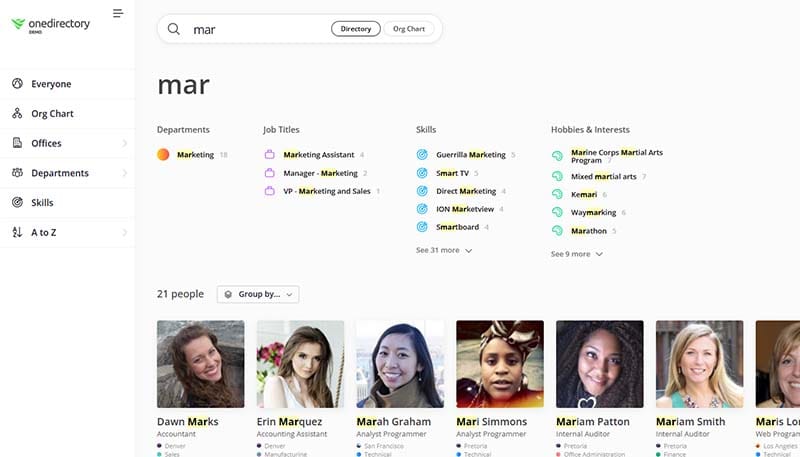
Most employee directory apps include extra filtering options, and the ability to display your search results in different ways (views).
Some of the more modern employee directories also include search results from other useful data sources, so you can search for offices, departments, skills, interests, job titles etc.
2. Employee Profiles
An employee profile is similar to a LinkedIn profile, but for internal company use. It's a page that shows detailed information about you and your place in the organizational structure.
Employee profiles are typically available to everyone in your company and at a high level they include information such as name and job title, office and department, contact information, and a photo.
Profiles often include additional information such as a bio/"about me", interests, skills, birthday, work anniversary, location, and who your manager is.
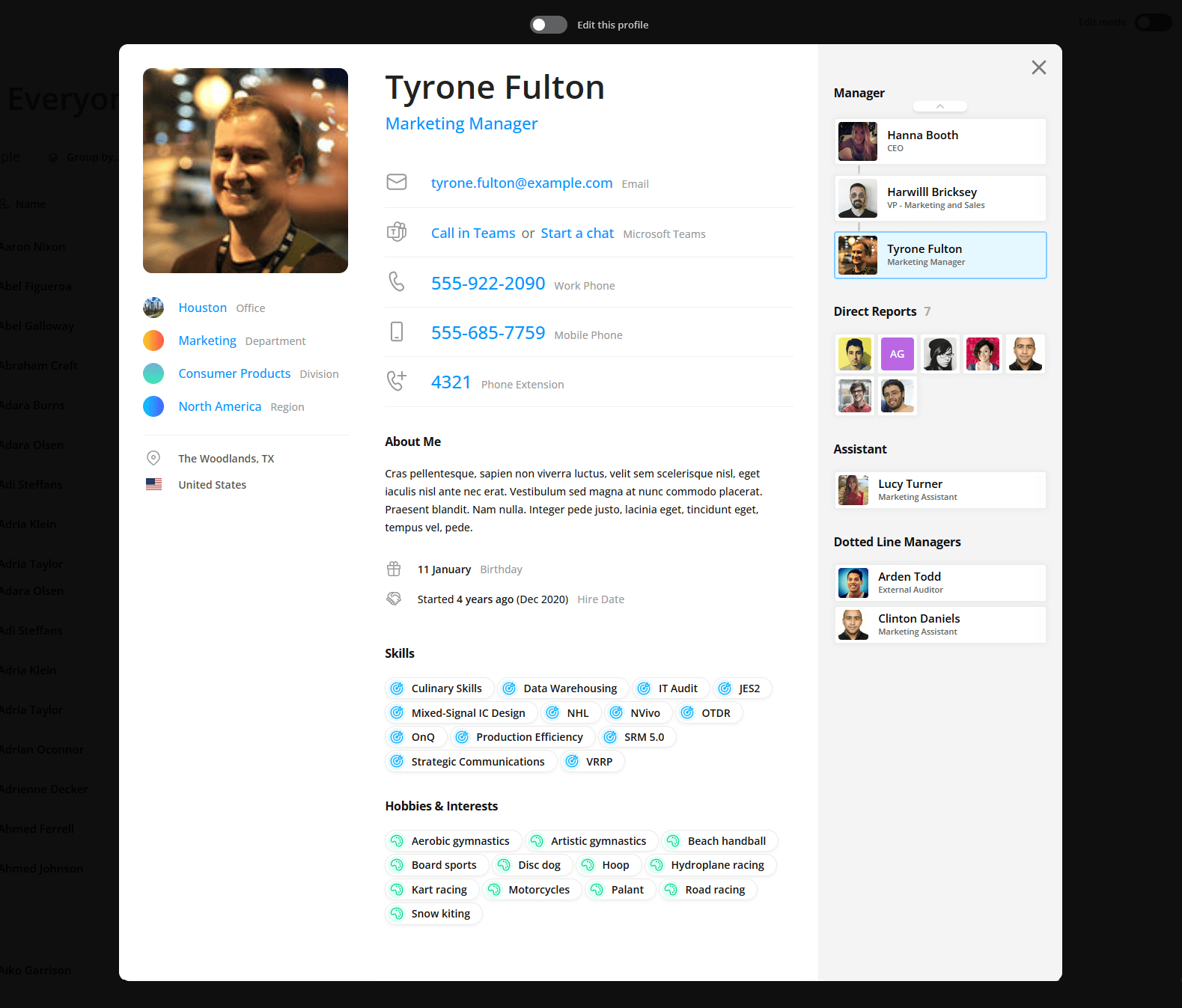
Other information that can be displayed on an employee profile includes pronouns, nicknames, work experience, education, projects, languages, social media links and even fun facts.
3. Interactive Org Chart
Most modern employee directories contain an organizational chart view which helps you to see where everyone sits in your company's organizational structure.
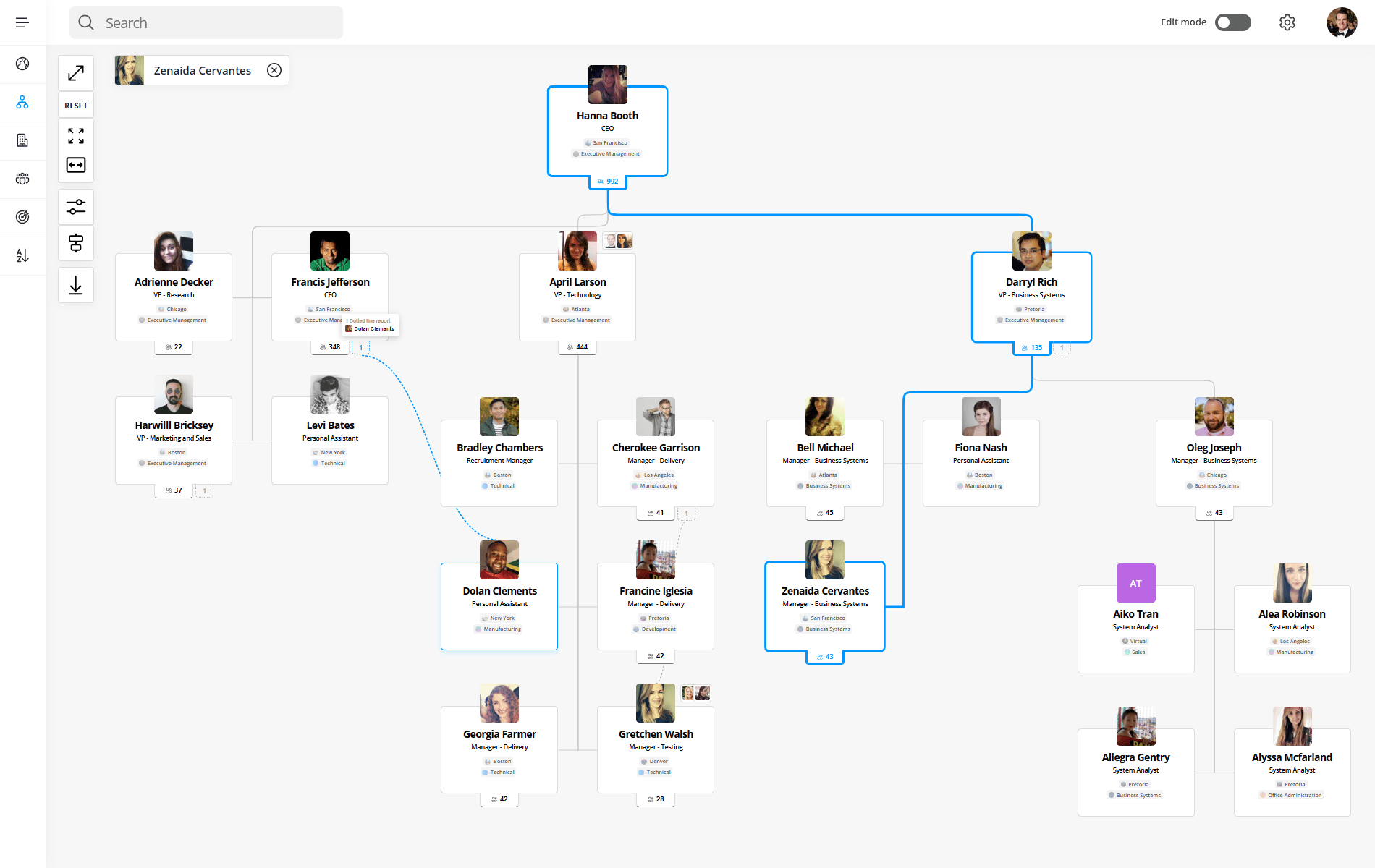
4. Office & Department Directory
Some employee directories include a searchable directory of your company's offices, which is especially useful for distributed companies with multiple office locations and remote workers.
You can use an office directory to find out more information about a particular office, such as its address and contact numbers of the front-desk, who works in that office, office pictures and more.
5. Skills & Interest Directory
A skills directory or "skills database" helps your employees find coworkers with specific skill-sets or knowledge.
You can use a skills directory to locate experts to assist with a project, or to discover new capabilities within your teams. It can also help with building a skills inventory.
How does it work? Employees add relevant skills to their profiles, and the employee directory makes the skills available via search.
Common Uses of an Employee Directory
A modern employee directory goes far beyond names and numbers. It’s a living map of your organization, built to support communication, collaboration, and connection at every level.
Here’s how today’s teams are using it every day:
1. Get to Know Your Coworkers
Put faces to names, see bios, learn interests, and build real connections across teams, especially in remote or hybrid environments.
Use case: A new hire browses the directory to learn who's in their department before their first team meeting.
2. Find the Right Contact Fast
No more digging through inboxes. Search by name, title, department, location, or skill to quickly reach the right person.
Use case: An employee needs the mobile number of the IT lead to fix a device before a big client call.
3. Understand Your Org Structure
Visualize teams, reporting lines, and leadership hierarchies with built-in org chart functionality.
Use case: A junior staff member wants to know who their manager reports to and who leads another team they’d like to join.
4. Discover Skills & Expertise
Search by skill tags or certifications to find subject matter experts or collaborators across departments.
Use case: A project lead finds a teammate fluent in French and certified in Salesforce for a global rollout.
5. Locate People & Offices
See who’s working where, by office, region, department, or even time zone.
Use case: A team member in London wants to find local colleagues to schedule an in-person brainstorm.
6. Remember Birthdays & Work Anniversaries
Build culture with notifications for key milestones.
Use case: A team celebrates Priya’s 5-year anniversary and James’ birthday, because the directory reminded them.
7. Answer Quick People Questions
An employee directory helps you answer dozens of questions instantly:
- “Who’s Sarah’s assistant?”
- “Where does Michael work from?”
- “What does our sales team structure look like?”
- “Who’s skilled in data visualization?”
- “Is anyone else into cycling or photography?”
- “Who do I report to — and who do they report to?”
Types of Employee Directories
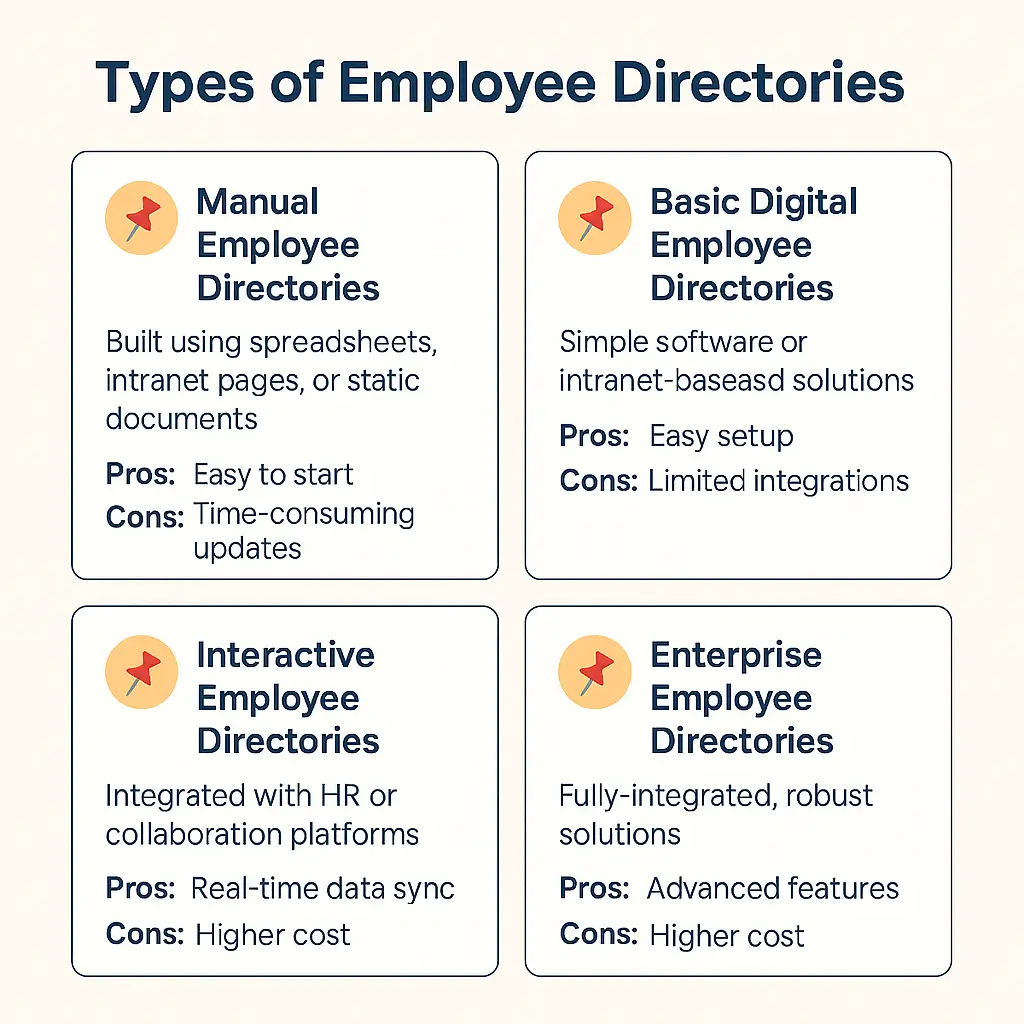
Not all employee directories are created equal. Depending on your organization's needs, budget, and technology stack, you have several options to choose from:
1. Manual Employee Directories
Often built using spreadsheets (Excel or Google Sheets), intranet pages, or static documents. These are maintained manually by an HR or admin team.
- Best for: Small organizations or startups with fewer employees.
- Pros: Easy to start; inexpensive.
- Cons: Time-consuming updates; quickly becomes outdated; limited functionality.
2. Basic Digital Employee Directories
Simple software or intranet-based directories that digitize employee contact information and basic profiles.
- Best for: Smaller companies or teams needing basic information access.
- Pros: Easy setup; affordable; digital accessibility.
- Cons: Limited integrations; lack advanced features like search, org charts, or skills tagging.
3. Interactive Employee Directories
Dynamic solutions integrated with HR systems or collaboration platforms, allowing automatic updates, comprehensive employee profiles, and advanced search capabilities.
- Best for: Medium-to-large organizations, distributed teams, and companies scaling rapidly.
- Pros: Real-time data sync; highly searchable; visually appealing; includes features like skills search and detailed profiles.
- Cons: Higher upfront cost; requires integration with HRIS or identity providers.
4. Enterprise Employee Directories
Robust, fully-integrated solutions designed for large enterprises, with advanced features like identity management, security compliance, multi-region support, and integration into complex technology ecosystems.
- Best for: Large enterprises or global organizations requiring advanced governance, compliance, and security features.
- Pros: Comprehensive feature set; scalability; sophisticated integration capabilities; robust security.
- Cons: Higher cost; requires dedicated administrative resources for management.
Org Charts vs. Employee Directories
Sometimes people will mention the "org chart" when referring to their company's people directory.
Org charts are similar to an employee directory in that it shows information about the people in your company.
But where it differs is that an org chart focuses more on the organizational hierarchy of your company, as opposed to the employee directory's focus on contact and profile information.
Org charts are primarily displayed as an organogram:
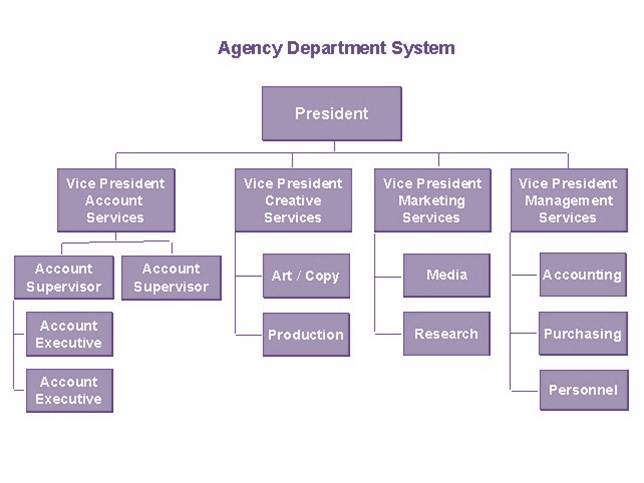
Because they're similar, many org chart tools and employee directory tools overlap in functionality.
Conversely, when viewing a profile in the employee directory you can easily switch to view them in the organizational chart.
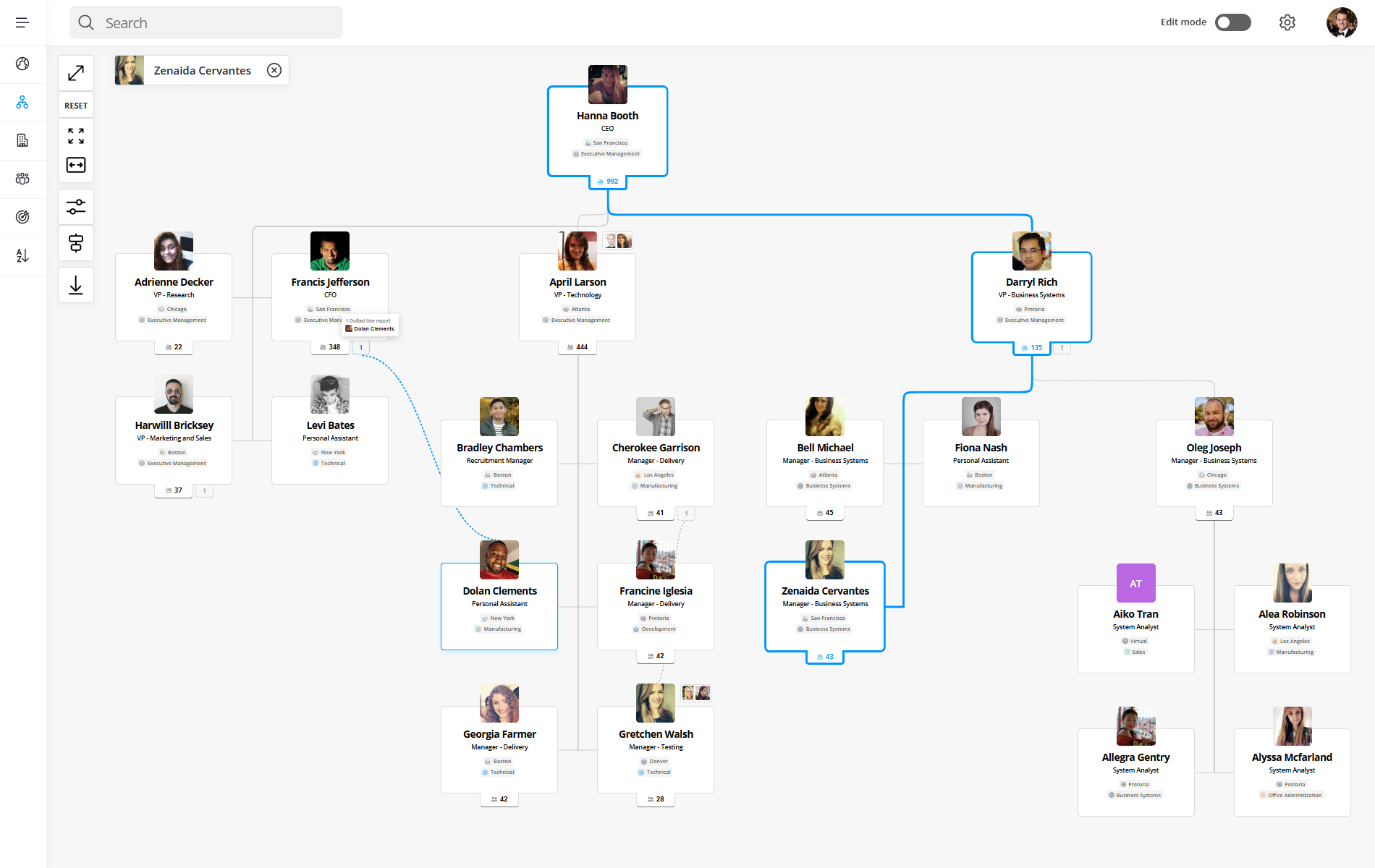
How do you choose between org chart software and employee directory software?
Use organizational chart software if your main goal is to showcase the hierarchical structure of your company. If you have strict reporting lines and you emphasize the relationships between managers and their direct reports, an org chart might be a good choice. HR teams will find this useful.
On the other hand, choose employee directory software if you want to help your teams get connected with each other more easily, and if you're looking for a simple way to improve communication and workplace efficiency.
Of course, you could implement both tools. Some products include both an org chart and an employee directory, which can make implementation easier and can save on costs.
How Much Does an Employee Directory Tool Cost?
The cost of an employee directory depends on two key decisions:
Are you building it in-house or buying a ready-made solution?
And if buying, do you want on-premise or cloud-based software?
1. Building Your Own Directory (Custom Development)
Yes, it’s possible to build a directory using tools like SharePoint, a custom web app or an employee directory template. But this route requires:
- Significant time investment – often weeks or months to build something usable
- Ongoing maintenance – updates, bugs, UX improvements
- Development resources – in-house team or outsourced (typically billed hourly)
- Unpredictable costs – from a few thousand to tens of thousands of dollars depending on scope
2. Buying an Off-the-Shelf Directory Solution
On-Premise / Self-Hosted Tools
These are often sold as one-time licenses (e.g. SharePoint web parts), with optional yearly maintenance (15–25% of license cost). They're ideal for companies needing internal hosting control but often lack the flexibility of cloud tools.
Cloud-Based Employee Directory Software
These are subscription-based (monthly or yearly), typically priced by:
- User count (per seat), or
- Feature tier (e.g. Basic, Pro, Enterprise)
Most small-to-mid-sized companies can expect to pay:
- $100–$500/month for standard team plans
- Custom enterprise pricing for larger orgs or advanced needs
3. Enterprise Employee Directory Solution
If you're a large organization with custom requirements, such as multi-tenant architecture, data residency, private cloud, SSO integrations, or priority onboarding, expect pricing to scale accordingly.
- Typical range: $10,000–$100,000+/year
- Includes options for: roadmap acceleration, dedicated support, security reviews, and more
Why Choose OneDirectory?
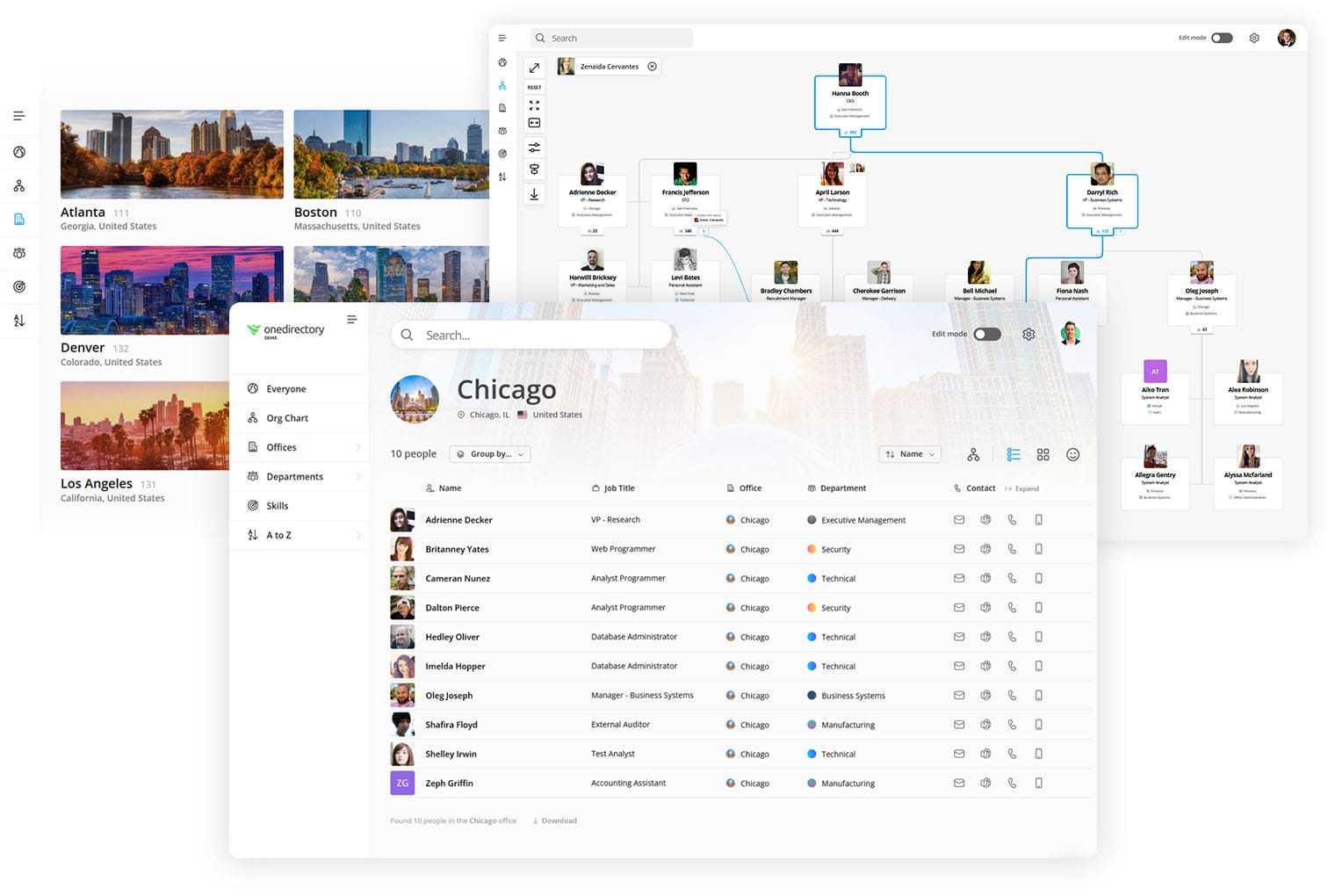
OneDirectory is more than a contact list, it’s a modern employee directory software and interactive org chart solution that helps your people find each other, understand your structure, and stay connected.
Here’s why teams choose OneDirectory:
- Always up to date – Syncs with Microsoft 365 (Entra ID) for real-time accuracy
- Easy to navigate – Interactive org chart and powerful search by name, team, location, skills, and more
- Built for remote & hybrid work – Helps distributed teams stay visible and connected
- Enterprise-ready – SSO, private cloud options, custom fields, and API integrations
- Drives adoption – Clean design, rich profiles, and seamless integrations into Teams and SharePoint
It’s like giving every employee a digital map to your company, and a face to go with the name.
OneDirectory is trusted by modern organizations around the world, from fast-growing startups to enterprise teams with 10,000+ employees.
Frequently Asked Questions: Employee Directories
Do employee directories really get used that much?
Yes, and we’ve got the numbers to prove it. Across OneDirectory customers, the average usage is 11% of employees logging in at least once per month. In some companies, over one-third of the entire workforce signs in monthly. That’s hundreds or even thousands of employees actively using their directory to find people and get work done.
Can’t I just use a spreadsheet or simple list for my employee directory?
You can, but it comes with tradeoffs. A shared Excel or Google Sheet works fine as a basic contact list. But spreadsheets are hard to maintain, become outdated quickly, and lack search, filters, and employee profiles. They’re best for very small teams. If you want a truly useful directory, software built for it is a better long-term solution.
Should our employee directory be available to people outside our company?
In most cases, no, directories are internal tools. However, some public sector orgs like universities or government agencies publish their directories for external use. For internal use, make sure the directory is secure but accessible from anywhere your team works, whether via intranet, Teams, or a standalone app.
Where should we put our employee directory so people can find it?
Your company intranet is a common home, but not always the best. Many companies host their directory on a standalone web app for faster access and better UX. Others integrate it into Microsoft Teams or Slack. The key is placing it where employees can easily find and use it daily.
Ready to Make Your Employee Directory Work for You?
An employee directory isn’t just a list of names, it’s your gateway to a more connected, productive, and collaborative organization. From streamlining communication to accelerating onboarding and strengthening company culture, a modern employee directory unlocks your organization’s full potential.
Don’t settle for a static phonebook. Make the switch to a smarter, interactive, and real-time employee directory.
Get started with OneDirectory and empower your team to connect, collaborate, and thrive, no matter where they work.