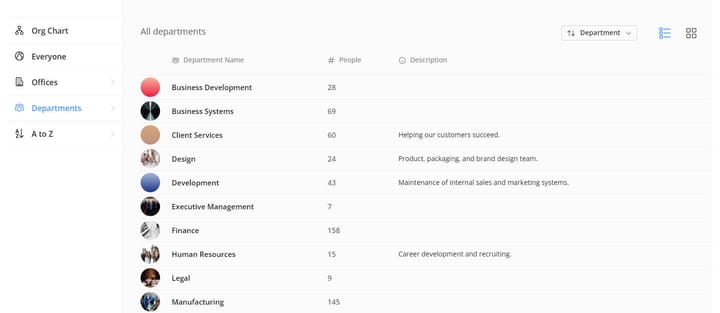Download as CSV

We've just released the Download as CSV feature 💥
You'll now see a small Download button at the top of any search result view. Clicking that button will download the current view as a CSV file (.CSV), which you can open in a spreadsheet tool (like Excel) or in a text editor.
If you want to download all user accounts, go to the "Everyone" page then click Download. To include all hidden accounts in your CSV, enable edit mode on the Everyone page before clicking Download.