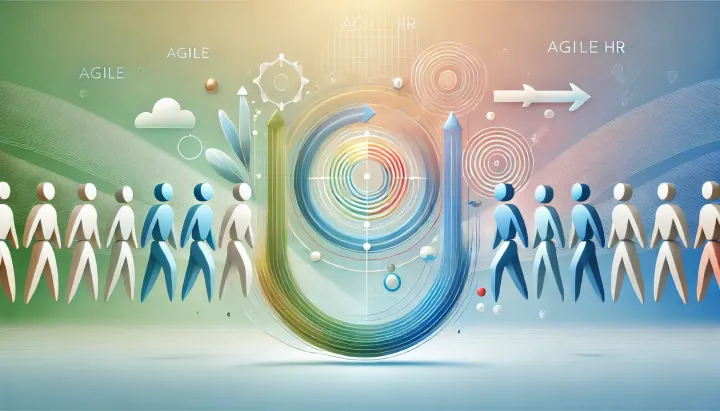Employee Directory Templates
Learn what employee directory templates are, why they matter, and access free Microsoft Excel, Google Sheets, and Church templates for an organized and efficient workforce.

What Is an Employee Directory Template?
An employee directory template is a pre-designed framework that helps organizations create a centralized, easy-to-navigate database of employee information. By providing a structured layout for fields like names, job titles, departments, and contact details, these templates simplify the process of building and maintaining an accurate and accessible employee directory.
Why Use an Employee Directory Template?
Implementing an employee directory template streamlines the process of gathering, organizing, and maintaining critical workforce information. Rather than starting from scratch or relying on disparate systems, a template provides a uniform structure that ensures consistency and accuracy. Here’s why it’s beneficial:
- Time Savings: A pre-designed format eliminates the need for manual setup, allowing you to focus on inputting data rather than creating layouts and fields.
- Reduced Errors: Standardized fields and categories help maintain data consistency and prevent mistakes or omissions, enhancing overall data integrity.
- Scalability: As your organization grows, a well-structured template makes it easy to add new employees, update roles, or remove outdated entries without redesigning the entire directory.
- Quick Onboarding and Updates: For new hires or changes in roles, updating a templated directory is both intuitive and efficient, ensuring all information remains current.
- Professional Appearance: A polished template enhances your organization’s internal brand, projecting professionalism and reliability when employees seek information about their colleagues.
The Limitations of Using an Employee Directory Template
While employee directory templates offer a streamlined starting point, there are potential drawbacks to consider:
- Limited Customization: Pre-designed templates may not fully align with your organization’s unique structure or data requirements, leading to adjustments or compromises.
- Static Format: As organizational needs evolve, a template might require frequent updates or manual modifications, potentially limiting its long-term suitability.
- Integration Challenges: Incorporating a template into existing systems or HR software can sometimes be cumbersome, especially if the format isn’t compatible with your chosen platforms.
- Data Accuracy Dependence: Templates rely on manual input and regular maintenance, making it essential to have dedicated personnel and processes for keeping information current.
- Security Considerations: If not managed properly, even the most secure template can pose data privacy risks, underscoring the importance of access controls and compliance measures.
Recommended Employee Directory Templates
Selecting the right template depends on your organization’s tools, preferences, and level of complexity. Below are some versatile options:
1. Microsoft Excel Employee Directory Template
This classic, spreadsheet-based template is perfect for businesses that rely heavily on Microsoft Office tools. It provides a familiar interface and robust filtering, sorting, and formatting features.
Download the Template: Microsoft Excel Employee Directory Template
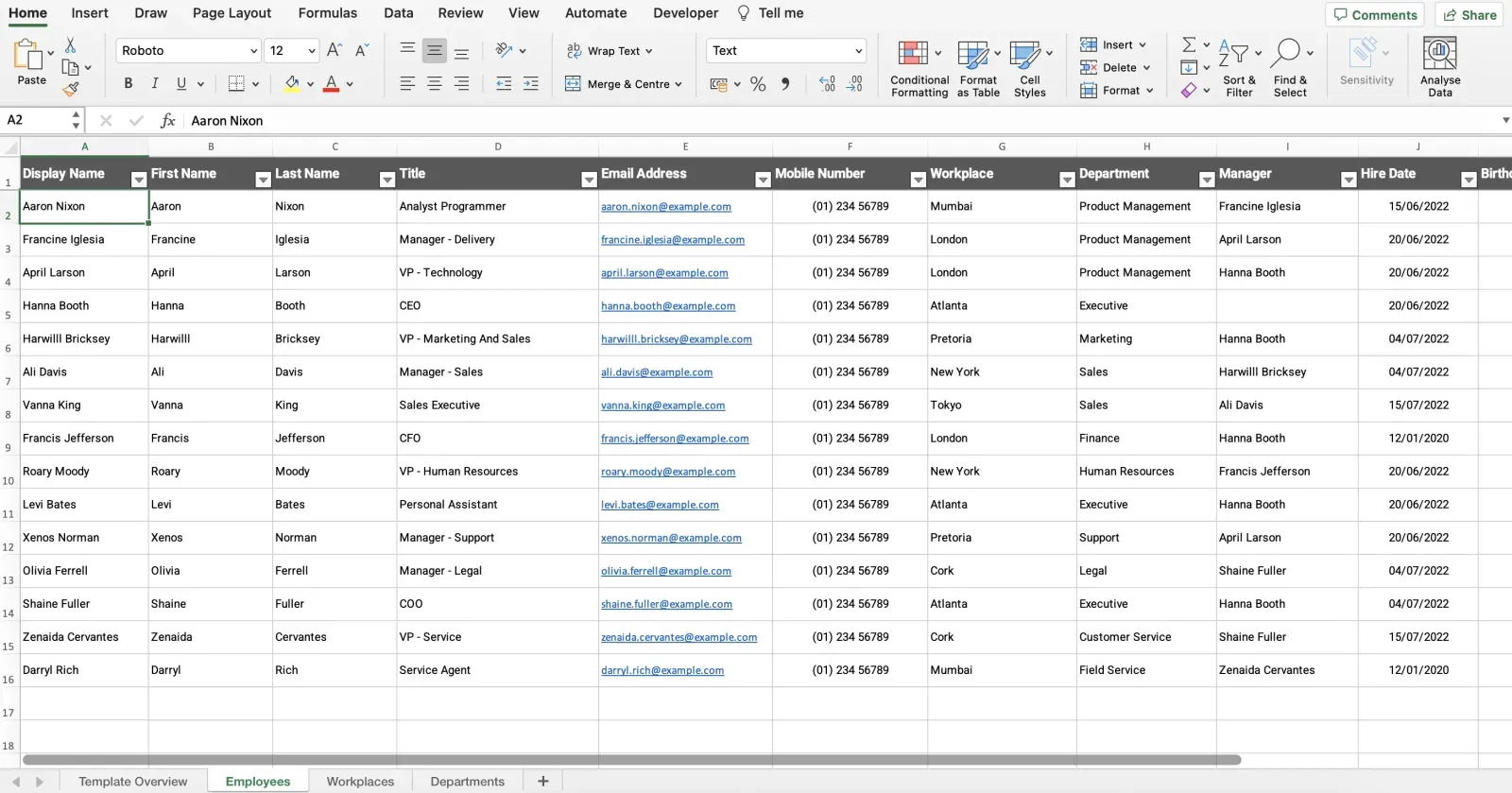
2. Google Sheets Employee Directory Template
For teams working in the cloud, a Google Sheets template offers real-time collaboration features. Multiple users can view or edit the directory simultaneously, ensuring everyone has the most current information.
Access the Template: Google Sheets Employee Directory Template
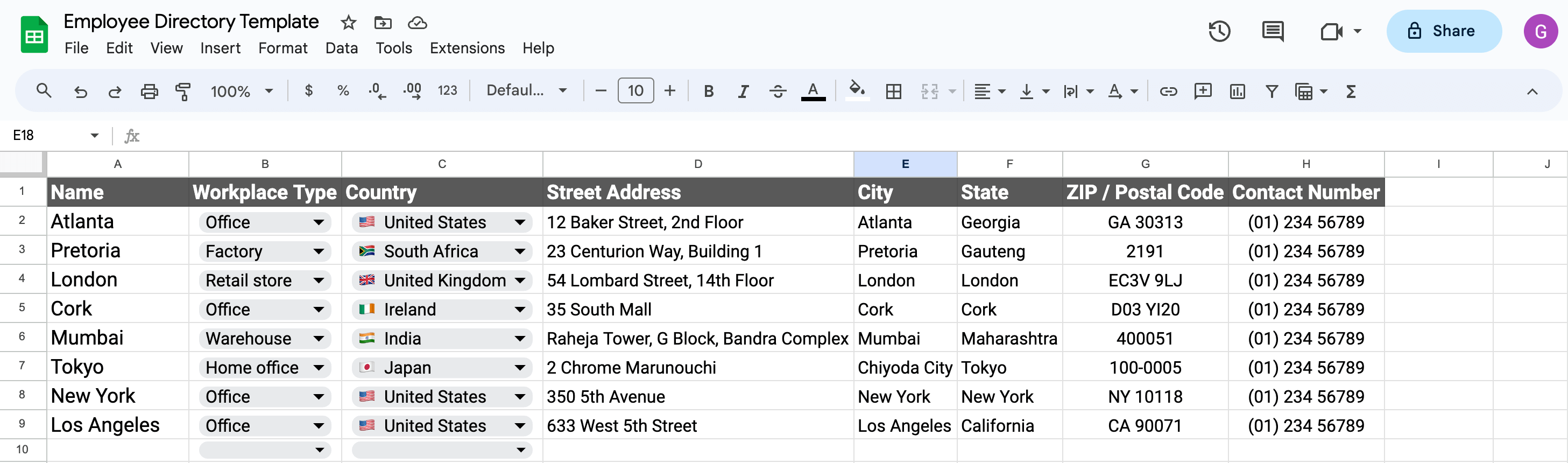
3. Church Employee Directory Template
Organizations like churches or nonprofits may require a more community-oriented format. This template focuses on roles, volunteering capacities, and relevant contact details, making it easier to keep track of staff and volunteers.
Access the Template: Church Employee Directory Template
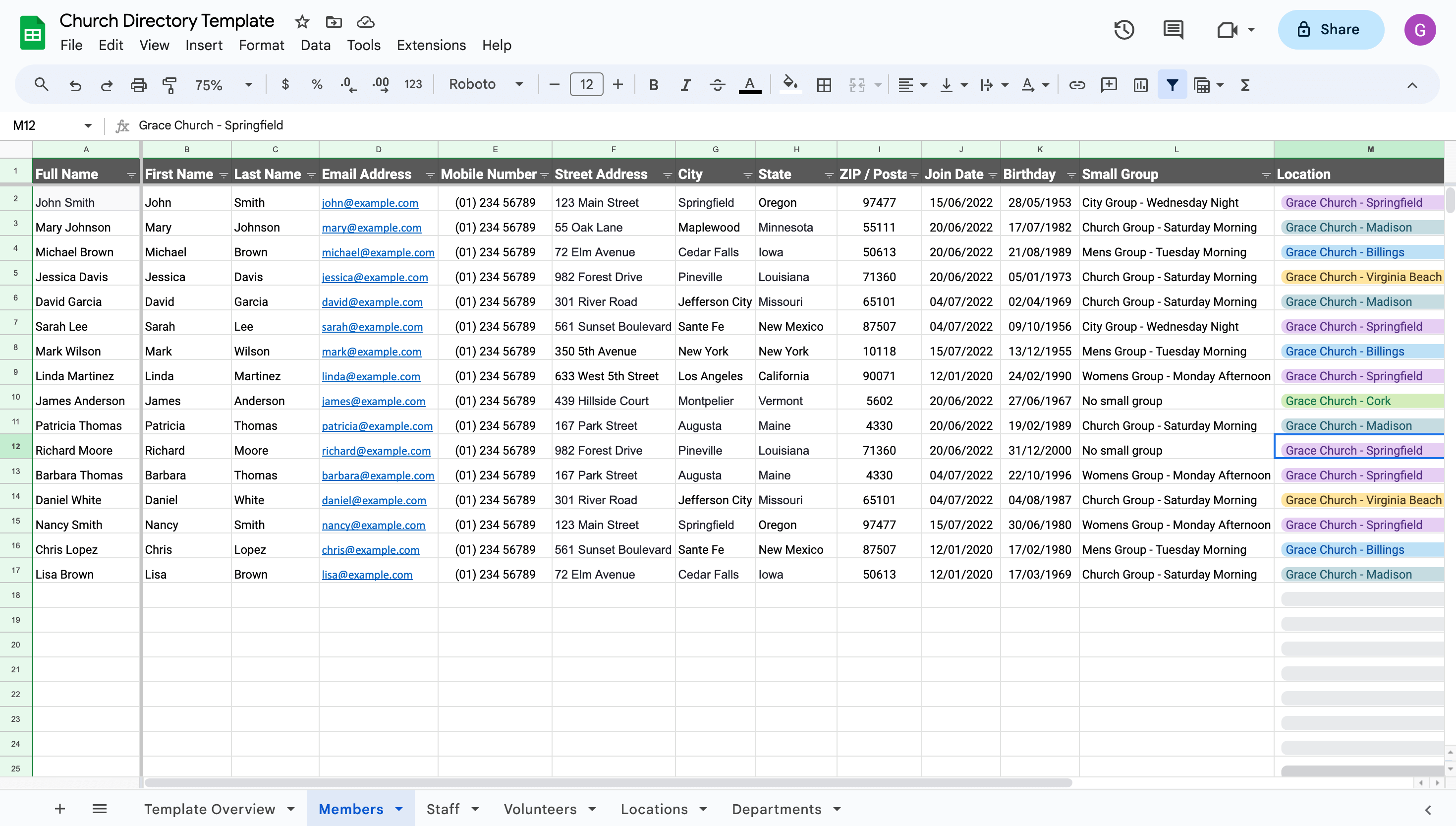
Frequently Asked Questions
How do I choose the right employee directory template?
Select a template that aligns with your organization’s tools, complexity, and customization needs. Consider who will update the directory and what types of information you need to display.
What information should an employee directory template include?
At minimum, include full names, job titles, departments, and contact details. Additional fields like office location, project responsibilities, and social media handles can also be helpful.
How often should I update the staff directory template?
Regular updates are crucial. Update the directory whenever there are new hires, role changes, or departures to ensure accuracy and reliability.
How do I protect sensitive employee data?
Implement access controls, use password-protected files, and ensure compliance with relevant employee data protection regulations. Restrict editing permissions to authorized personnel only.
Conclusion
Employee directory templates offer an efficient, structured way to manage and share essential employee profile information. By understanding their core principles, recognizing their importance, and choosing a template that fits your organization’s unique needs, you can foster better communication, streamline processes, and support a more transparent and connected work environment.