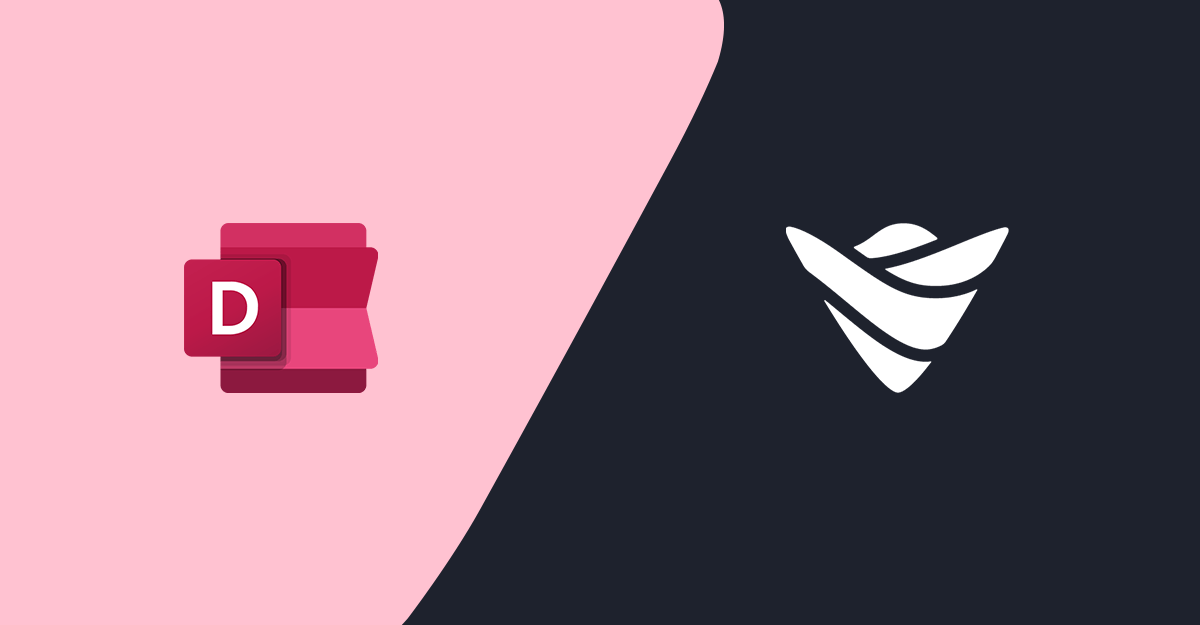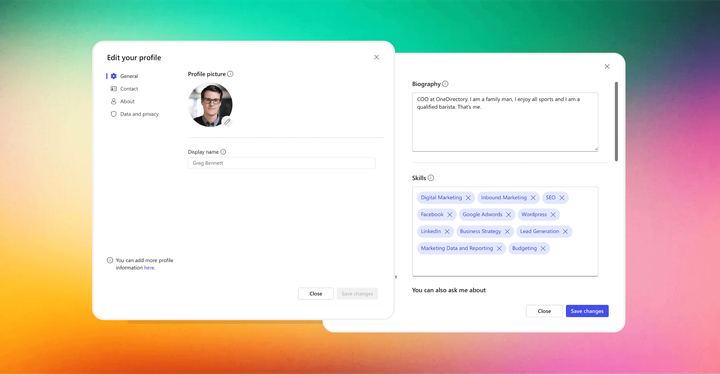Guidance for Retiring Delve in Your Organization for Admins
Delve has retired as of December 18, 2024. Learn how to manage profile properties, find alternatives, and guide users post-Delve. Get started now!

Important Update: As of December 18, 2024, Delve has been fully retired. This change was initially announced via an MC Post in the Microsoft 365 Message Center. This document is intended to help administrators understand the post-Delve landscape and assist with finalizing their off-boarding strategies.
What’s Changed?
With Delve now retired, its features are no longer accessible. The underlying data and services remain intact and accessible through Microsoft 365. Documents and people-related information that used to appear in Delve continue to reside in the same Microsoft 365 services.
Some data unique to Delve—such as recently viewed users, favorite documents, tags, and Delve-specific settings—has been retired along with the service. Users who did not export their Delve data before December 16, 2024, no longer have access to this information.
Where Are User Properties Now Viewed?
The user properties once visible in Delve, including custom user profile properties, now appear on profile cards available at Microsoft365.com, Office.com, and through SharePoint’s modern search experience. While it may take additional time for these updates to propagate across all profile card locations, users can rely on these services to find the people-centric information they once found in Delve.
Direct Links to Profile Cards
Modern search experiences at Microsoft365.com, Office.com, and SharePoint now present rich profile pages tied to the same data that powers profile cards. These pages have unique URLs suitable for internal documentation, email signatures, and more.
With Delve retired, any attempt to access a Delve profile will redirect to these profile pages on Microsoft365.com. Although similar pages exist at Office.com and SharePoint, using Microsoft365.com URLs is recommended for consistency.
What Happens to Old Delve or SharePoint Profile URLs?
Previous Delve profile links and legacy SharePoint profile URLs now redirect to the modern profile pages on Microsoft365.com. If your organization did not use Delve previously, existing SharePoint profile URLs remain functional, but users gain an enhanced experience through the modern profile interface and extended profile cards, which now include properties previously surfaced only in Delve.
If you had custom solutions or documentation pointing to Delve URLs not covered by the automatic redirects, you’ll need to update those references. Options include removing the subdomain to use the main delve.office.com domain or switching to the new Microsoft365.com profile URLs.
Editing Properties Previously Editable in Delve
A new editing experience, integrated with the Microsoft 365 profile card, was recently released and now serves as the primary method for editing user properties that were once editable in Delve. Not all properties are editable through the new profile card experience; properties that were not editable in Delve will still require accessing the legacy SharePoint edit profile interface.
Find out more on how to edit your profile here:

The Redesigned Profile Card Editing Interface
The new profile editing experience opens as an overlay, similar to how profile cards work today. Previously, clicking “edit profile” in Delve would open the Delve edit page; now, that action opens a panel on top of the profile card. In environments where the new editing experience is not fully enabled, users will be temporarily redirected to the modern profile page on Microsoft365.com.
Searching for People and Properties Once Found in Delve
Modern search solutions on Microsoft365.com, Office.com, and SharePoint let users locate people and view properties that were previously accessible through Delve. Classic search still works, and people results previously pointing to Delve now redirect to modern profile pages on Microsoft365.com.
In modern search, people can appear in multiple ways. Selecting a people result in the "All" vertical directs users to their modern profile page, while the “People” vertical reveals an expanded profile card.
Custom People Search Solutions
Any custom search solutions built on the services that powered Delve will continue to function normally. For example, the PnP Modern Search web parts that rely on SharePoint’s backend services remain unaffected. These solutions can be configured to show updated profile cards or link to the new Microsoft365.com profile pages. Delve and legacy SharePoint profile links automatically redirect to the new experience.
Properties Not Supported by the New Editing Experience
Certain properties synced from Microsoft Entra ID to the User Profile Application in SharePoint were never editable in Delve by default. Administrators could override these defaults, enabling editing in either Delve or the legacy SharePoint experience. However, the new profile card editing interface does not support editing these overridden properties.
Users can still edit them via the legacy SharePoint edit interface if administrators have enabled this capability. By default, these properties may not be visible and are only useful in custom scenarios.
Examples of these properties include:
UserPrincipalName, DisplayName, GivenName, Sn, telephoneNumber, proxyAddresses, PhysicalDeliveryOfficeName, Title, Department, WWWHomePage, PreferredLanguage, msExchHideFromAddressList, Manager
Current Status: Delve Retirement Complete
As of December 18, 2024, Delve is no longer available. The extended profile card experience, modern search profile pages, and the new editing interface have replaced Delve’s functionality. Organizations should rely on these new experiences moving forward.
Administrator Recommendations
- Update internal resources and user training materials to reflect Delve’s retirement and guide users to the new profile editing and search experiences.
- Confirm that users can accomplish Delve-related tasks through the new interfaces. Validate that profile editing, searching for colleagues, and viewing profile details now occur smoothly within the modern Microsoft 365 ecosystem.
Additional Resources: