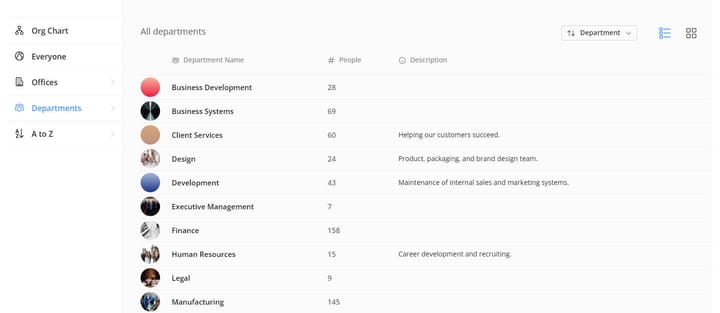Manage Members & Roles

Now, you are can able to assign users as OneDirectory admins in Settings. To do this, go to Settings > Members & Roles.
There are two types of roles you can assign to an admin, Administrator and Directory Editor.
A Directory Editor has the ability to edit office & department information, toggle accounts to show and hide, and anything else where editing is currently enabled.
An Administrator can do all of this, but can also edit settings and assign users to roles.