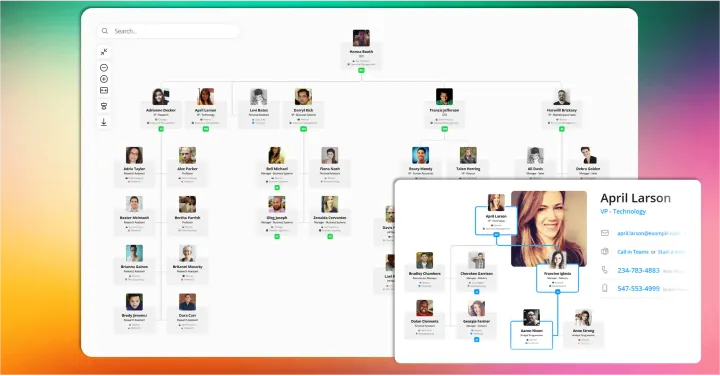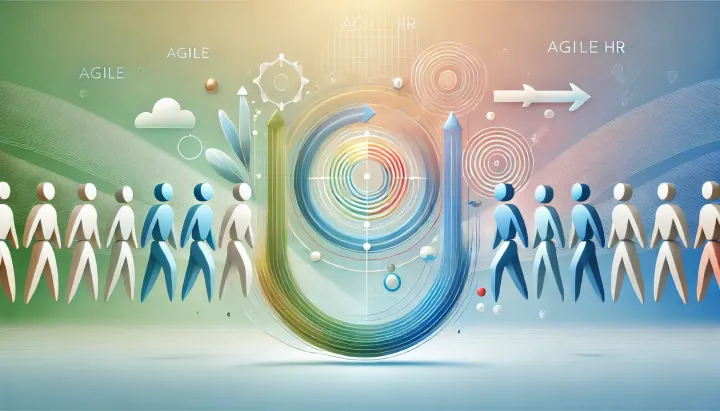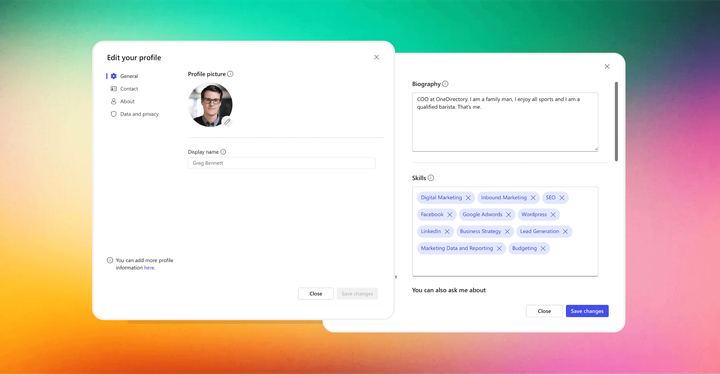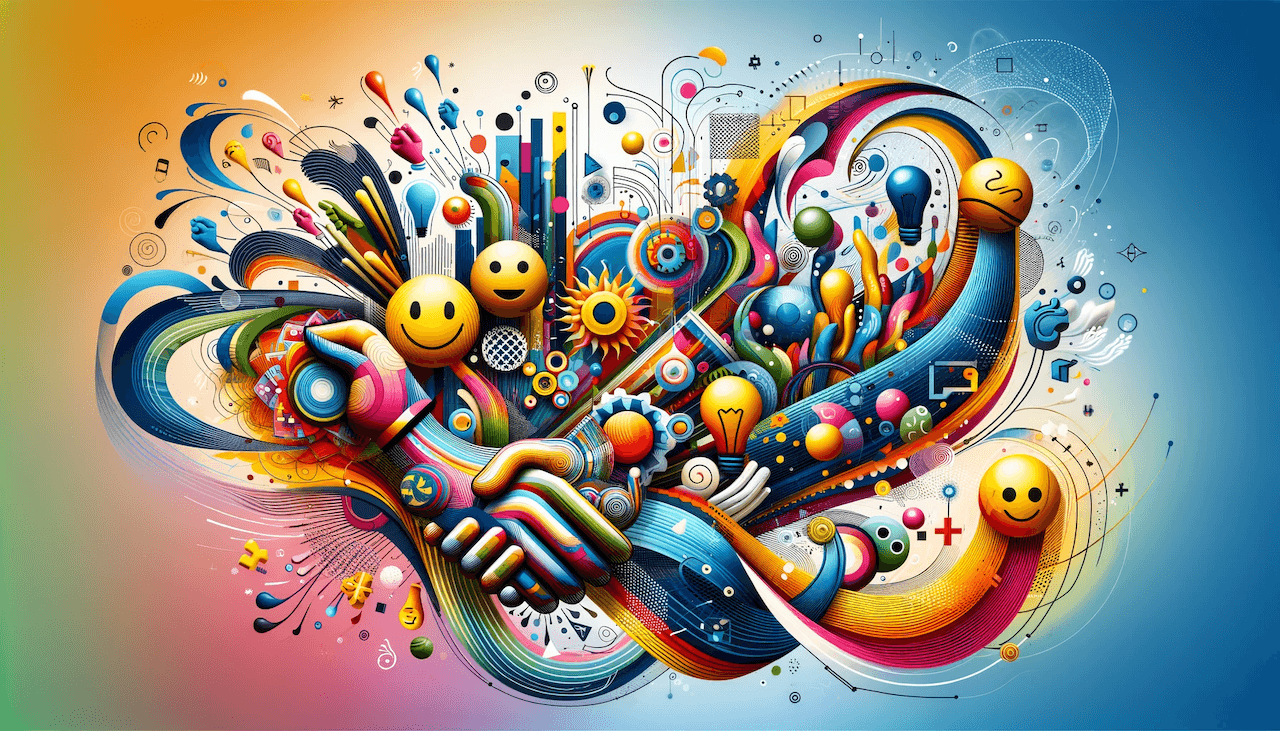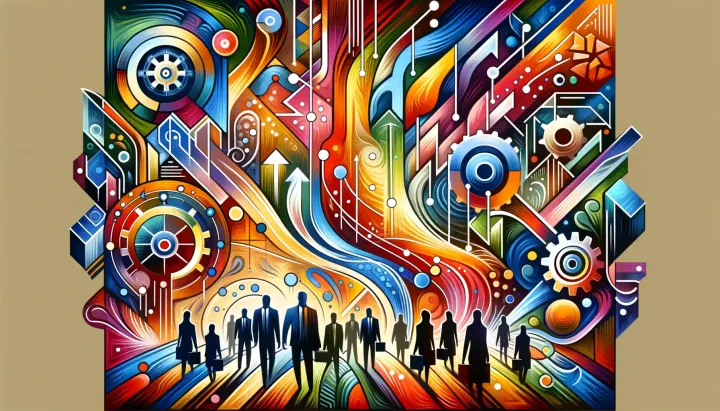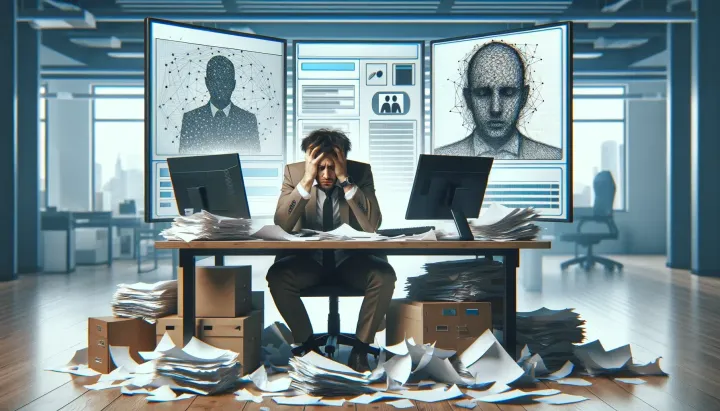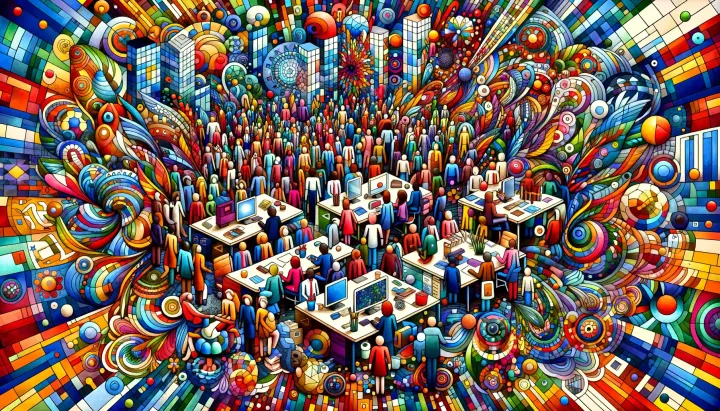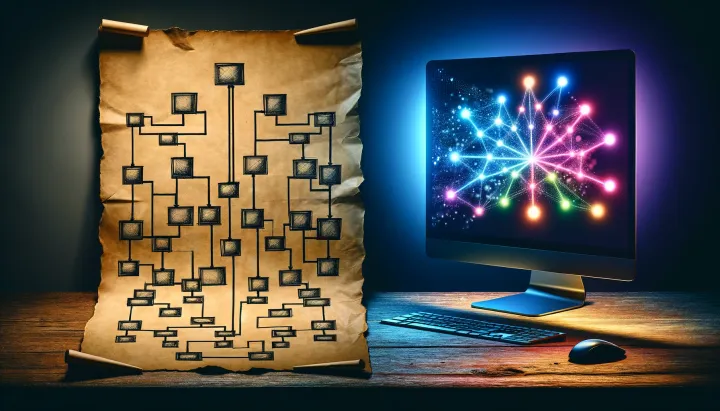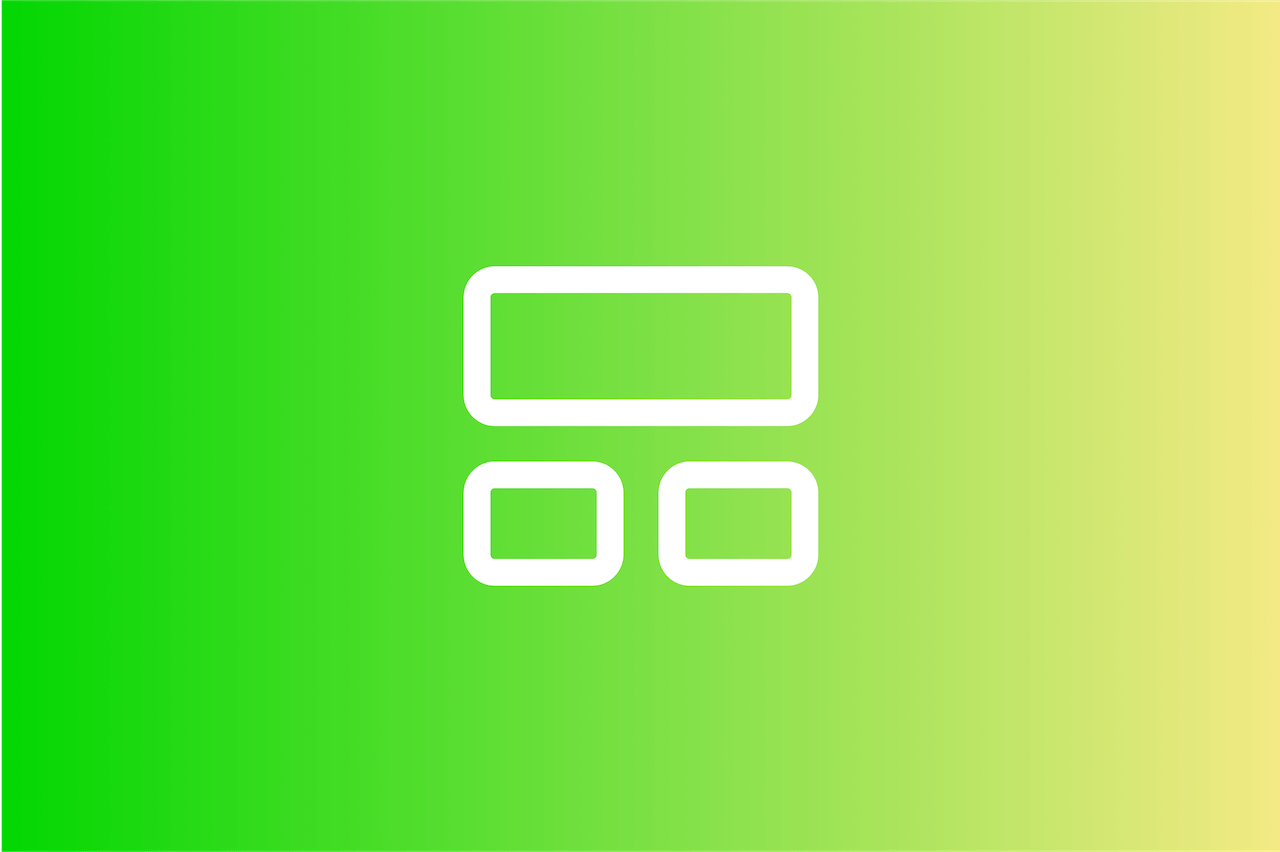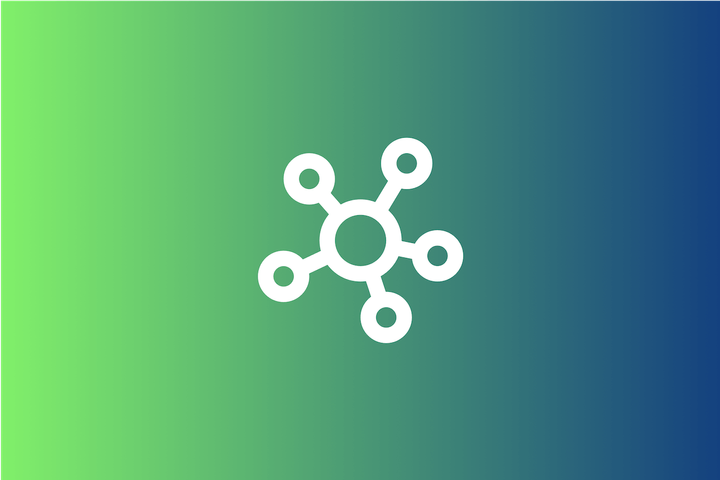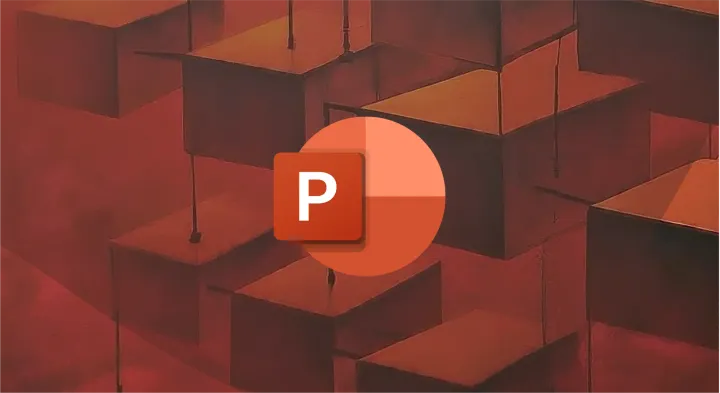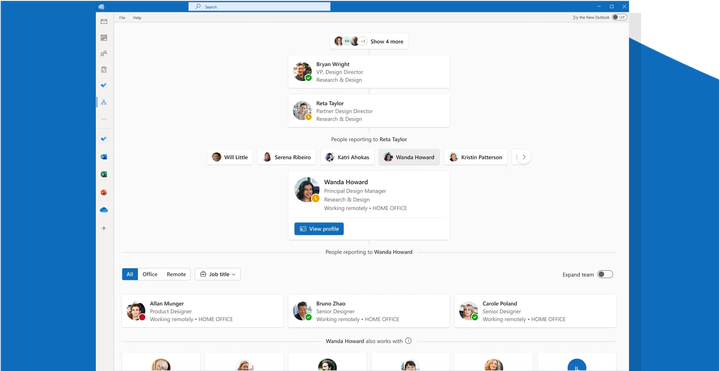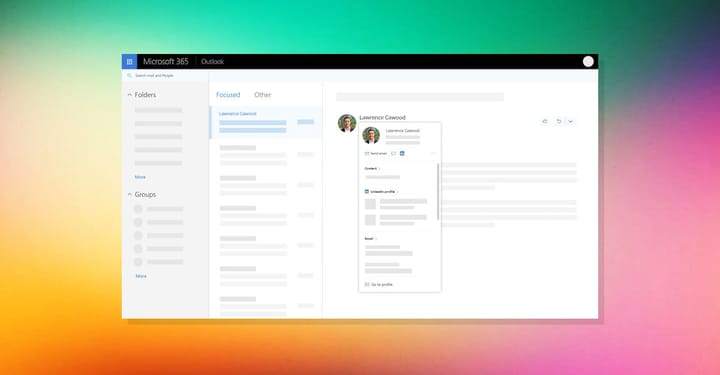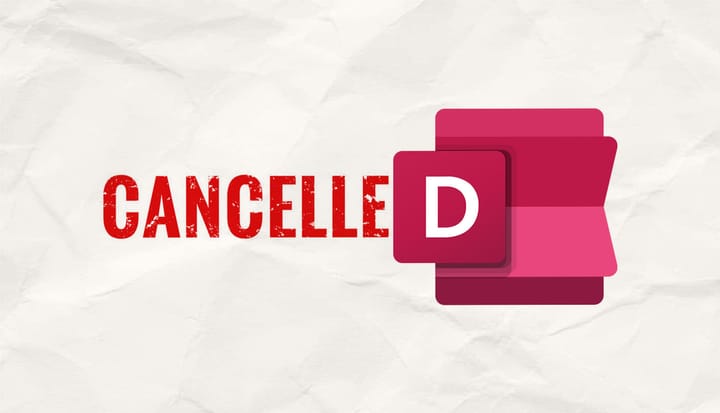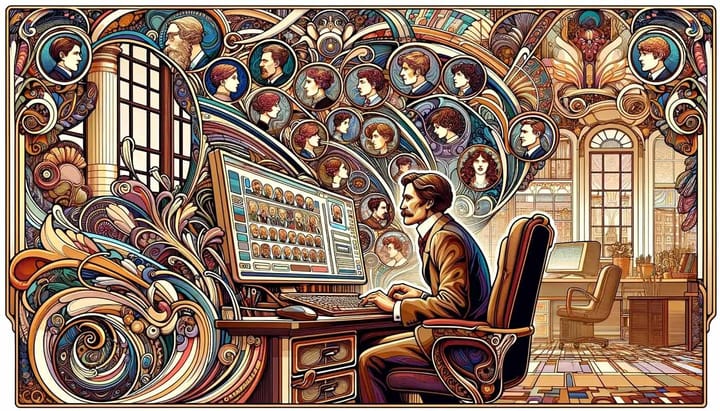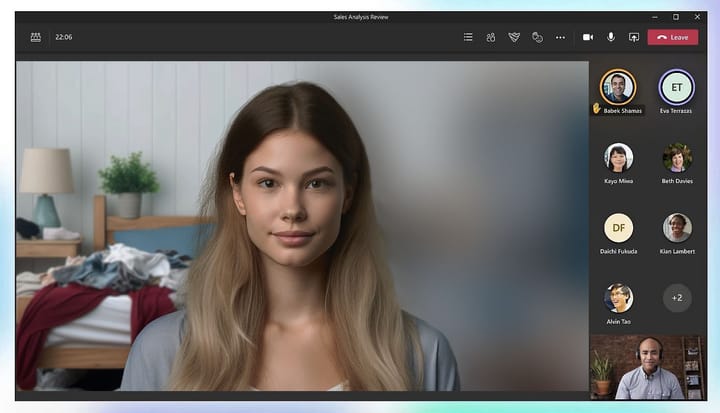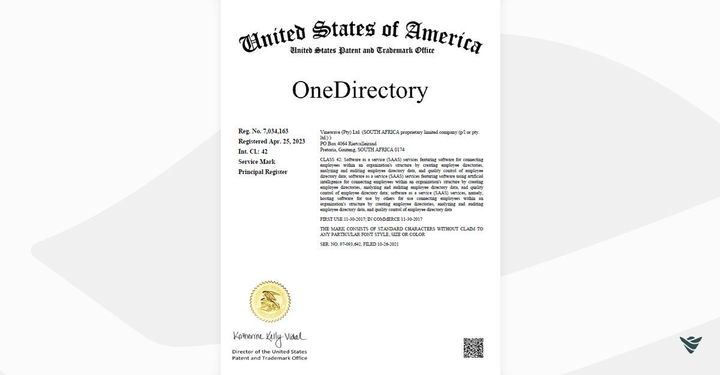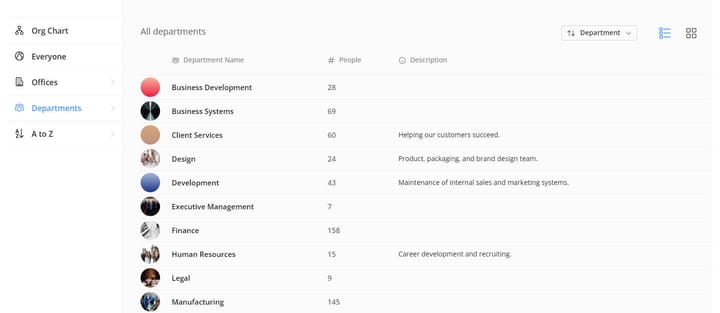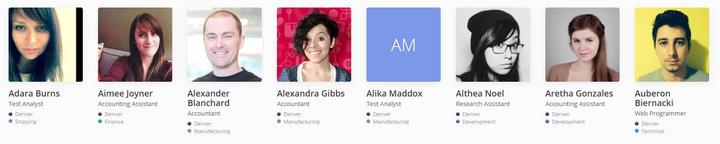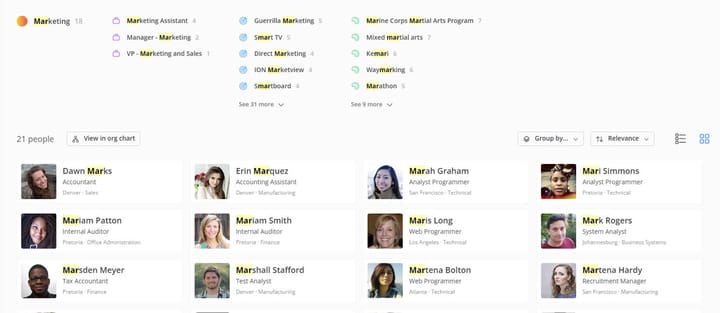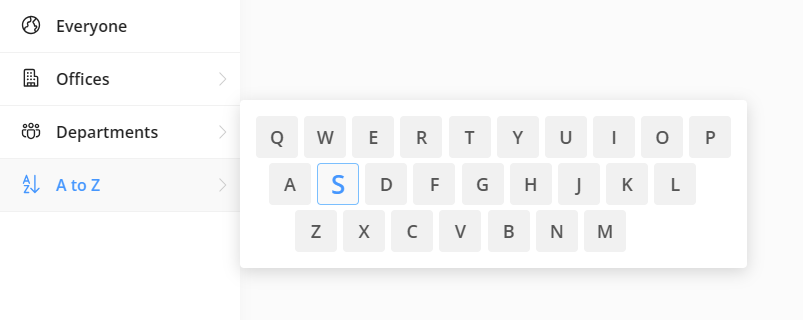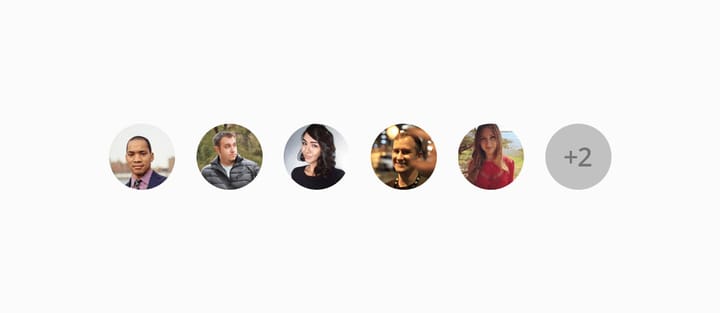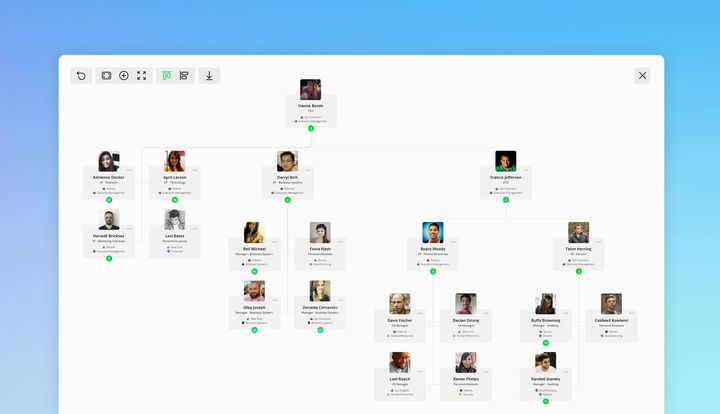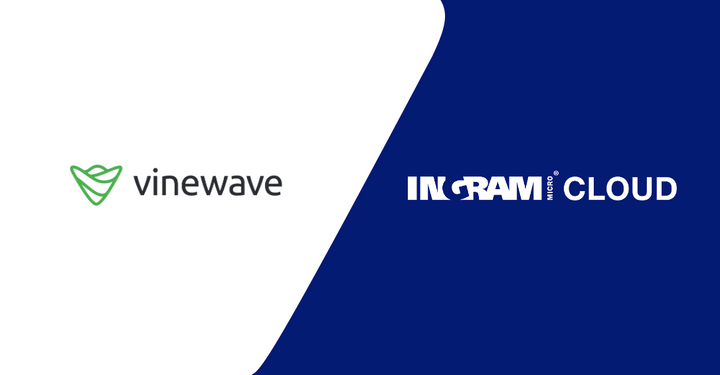March Updates
Our new org chart experience, OneDirectory setup wizard, upcoming features, and org chart updates.
Introducing Our New Org Chart Experience 🎉
We're excited to announce our new org chart experience, making it easier than ever to visualize your company's structure clearly.
As one of OneDirectory’s most