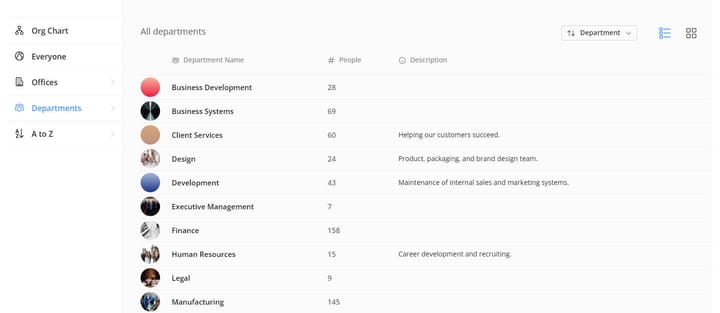SharePoint Vitals Updates (June 2020)

Ahoy there!
Some small updates from your friendly SharePoint analytics team to make your SharePoint Vitals experience even better.
Improved the layout of the Overview report 📊

A slick new date picker 🗓️

Legends, tooltips, and chart lines are now color coordinated: blue 🔵 for document metrics and purple 🟣 for page metrics.

Improved the "Where are people accessing SharePoint from?" map 🗺️

Plus:
- An updated sidebar with some fancy new icons
- Added Email 📧 and Office 🏢 columns to the table on the People report
- Stripped out the host name of URLs to make them more readable. (Hover over the link to see the full URL.)