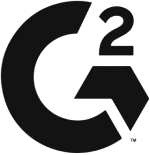Employee directory software for Microsoft 365
OneDirectory is the enterprise-ready employee directory for Microsoft 365, built to improve visibility, streamline collaboration, and keep your people connected across teams and regions.
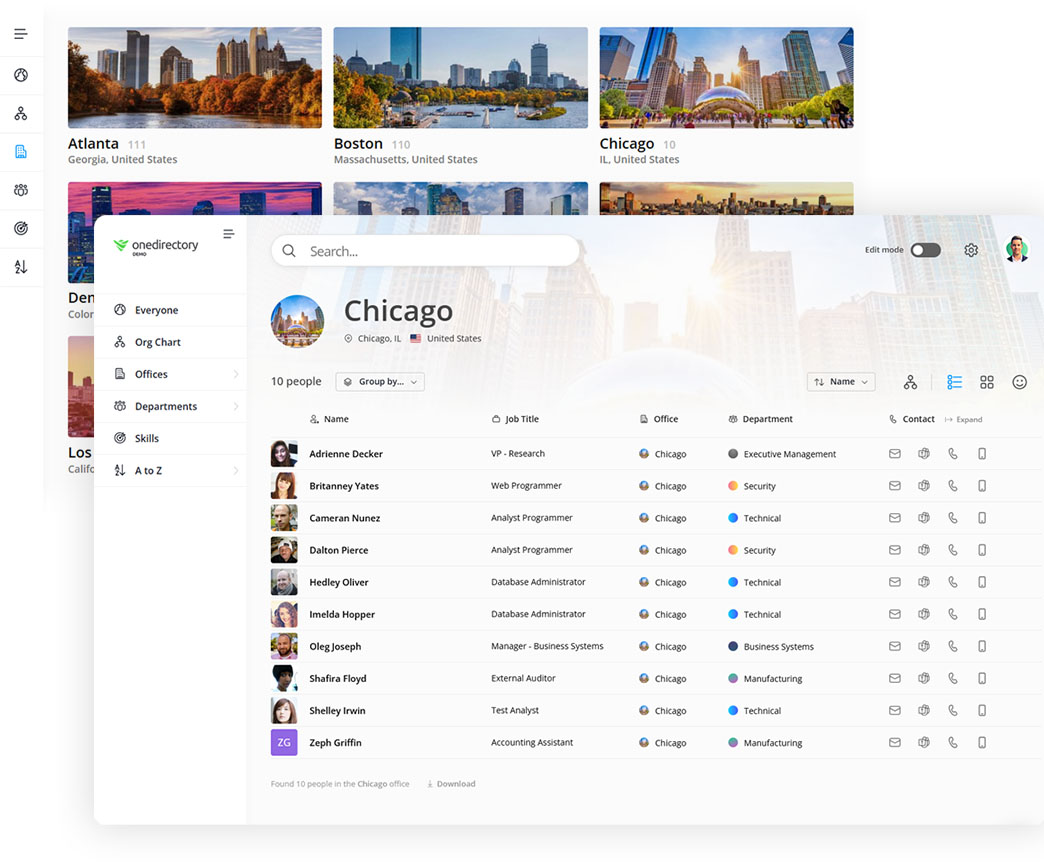
Trusted by global IT teams in enterprise organizations since 2011









OneDirectory brings your people and org structure together
OneDirectory® is visual employee directory software that unlocks the full power of your Microsoft 365 people and organizational data. Connect your tenant to get a complete employee directory and live org chart in minutes 
Enterprise-ready employee directory for Microsoft 365
Replace outdated address books and unsecured web parts with a modern, enterprise-grade directory platform, plus everything Microsoft left out:











Build a fully connected workforce—people, places, teams, and skills
Get a unified view of everyone in your organization, their departments, offices, skills, and relationships, all in one place. OneDirectory is the digital map of your company, bringing your people and org data together into a searchable experience that helps everyone feel more connected.
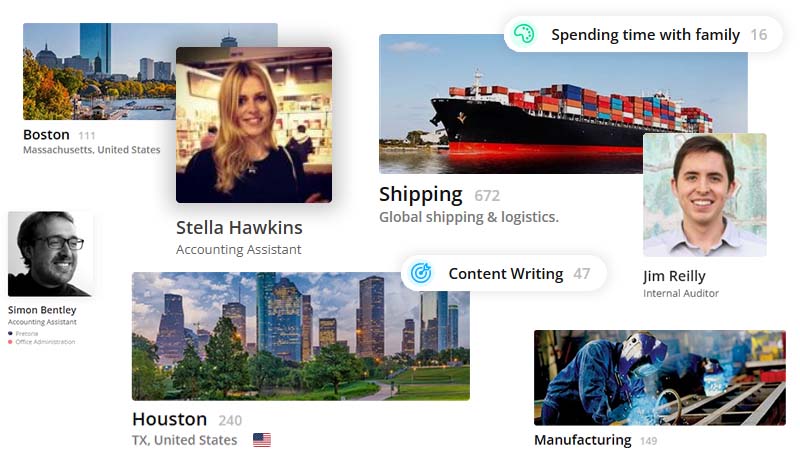
The fastest way for HR and IT to launch a modern employee directory
OneDirectory automates the hard parts of building a modern employee directory and org chart for Microsoft 365. Set up in minutes with secure, automatic data sync, built for HR and IT to roll out with ease.
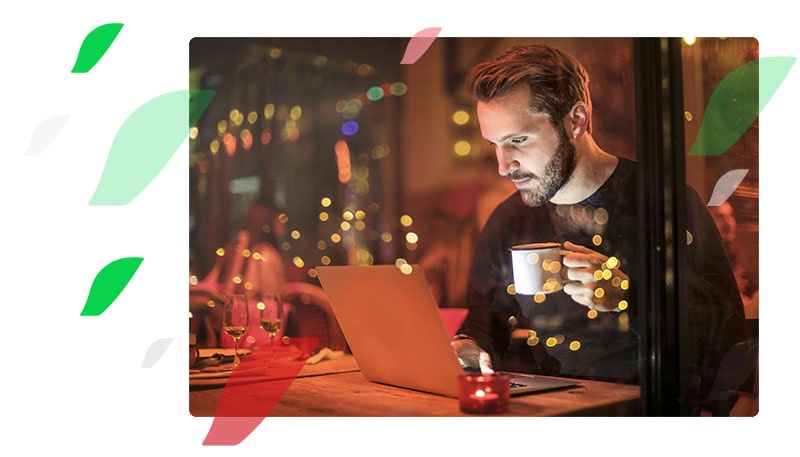
Employee directory software your employees will love to use
Everything in OneDirectory is thoughtfully crafted for simplicity and ease of use. Your team will 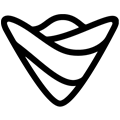 the clean, intuitive interface that makes it effortless to search, explore, and connect with coworkers.
the clean, intuitive interface that makes it effortless to search, explore, and connect with coworkers.
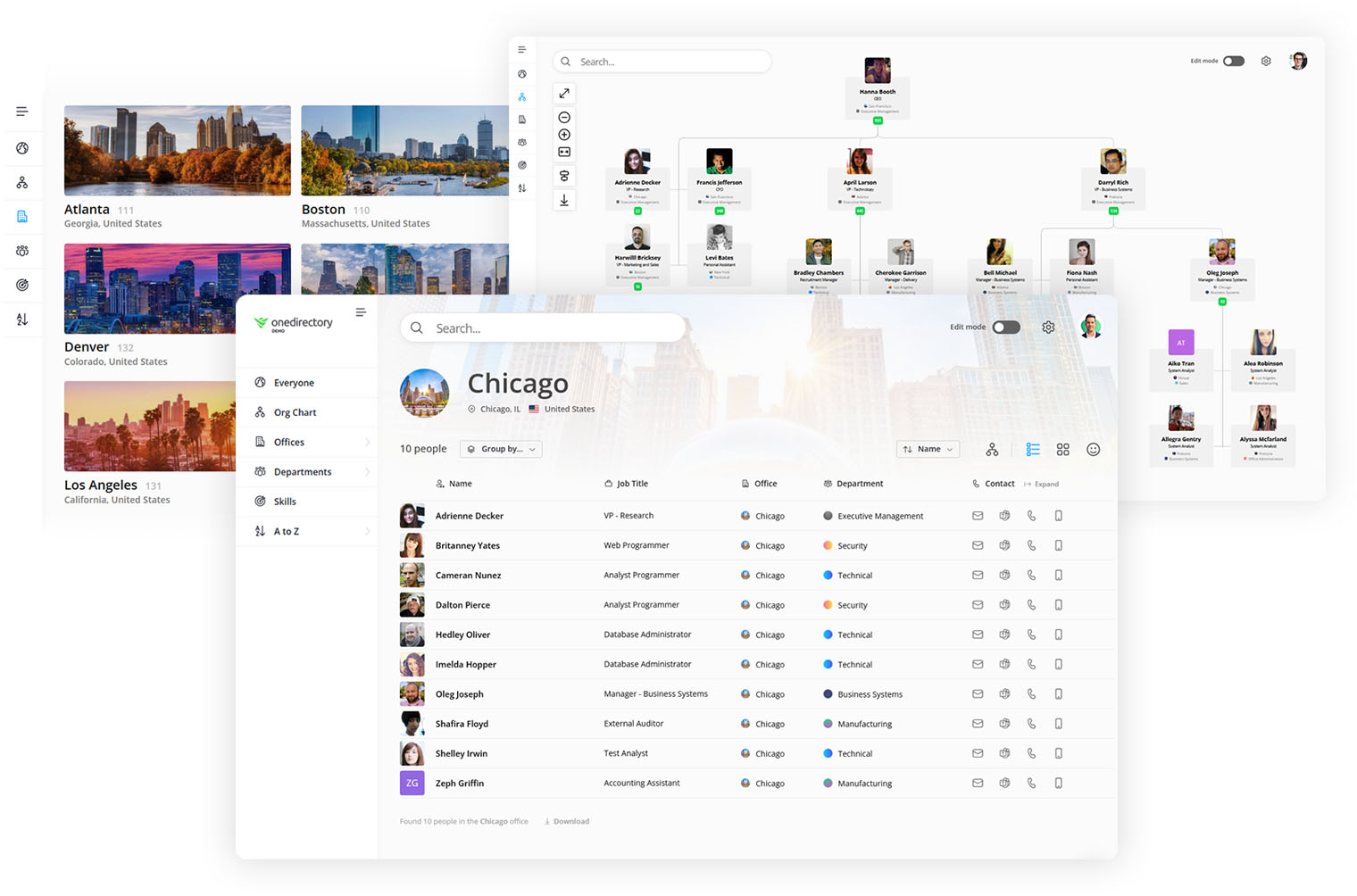

"OneDirectory has transformed our workplace. Highly recommended."— BankSouth |

"We love the user interface, and it was so easy to install and customize."— Samsung Research America |
Next-level employee directory search for Microsoft 365
OneDirectory gives your team fast, visual people search, powered by your existing Microsoft 365 data. Explore your directory in a whole new way with employee search that connects people, places, teams, roles and skills.
Smarter people search, built for humans
You type "mar" into Microsoft search, trying to find  Mary. Instead, you get hundreds of poorly ranked results: everyone in Marketing, everyone in the Maryland office, every document mentioning "market research." All you wanted was Mary’s phone number.
Mary. Instead, you get hundreds of poorly ranked results: everyone in Marketing, everyone in the Maryland office, every document mentioning "market research." All you wanted was Mary’s phone number.
OneDirectory fixes this with directory search that shows real people and org data, not a long list of irrelevant results.
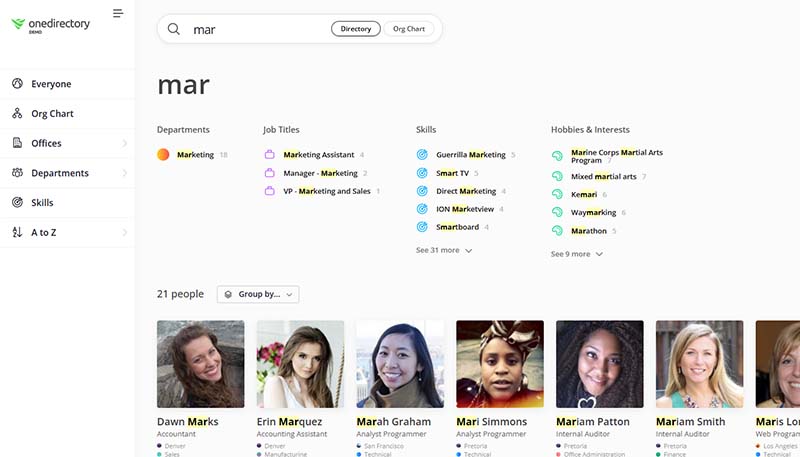
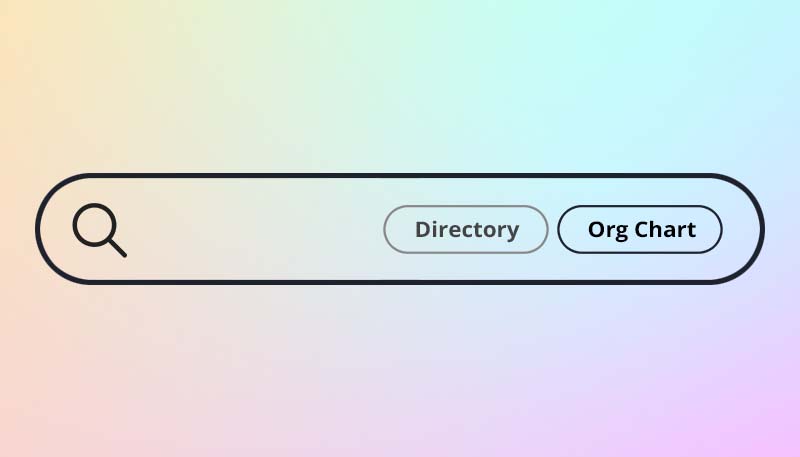
It's time we killed "advanced" employee directory search
Advanced search is for power users. With OneDirectory, there's no query building—just fast, intuitive directory and org chart search.
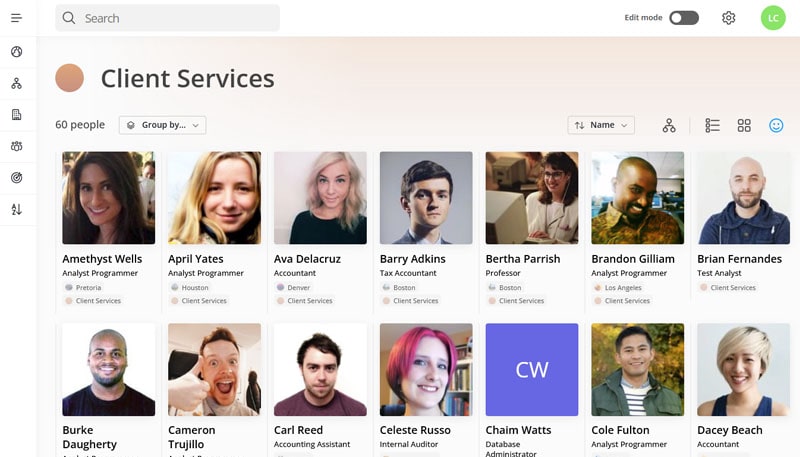
Searchable photo directory with flexible views
Switch between Face, Card, List, and Org Chart views from any search result to match how you work.
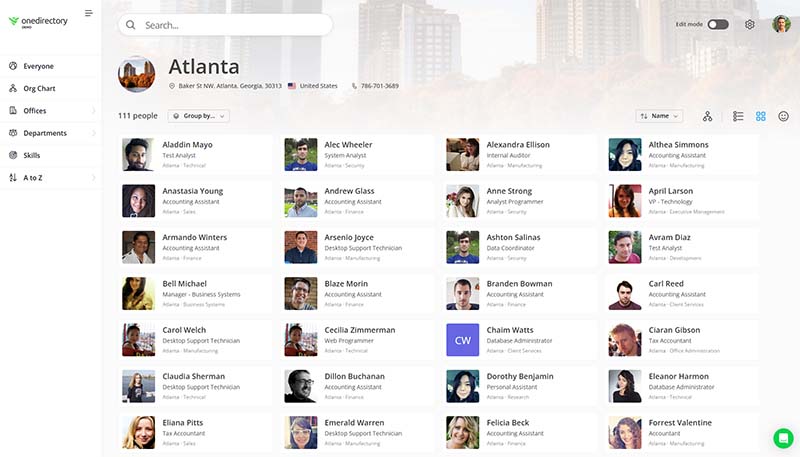
A faster way to explore your organization
Flow through your organization. In OneDirectory, everything is clickable and opens instantly, right where you are. No page reloads, no waiting.
Modern employee profiles your team will love to use
Give every employee a beautiful digital profile with contact info, skills, location, org chart and more, automatically synced from Microsoft 365 and fully editable, with role-based permissions for control.
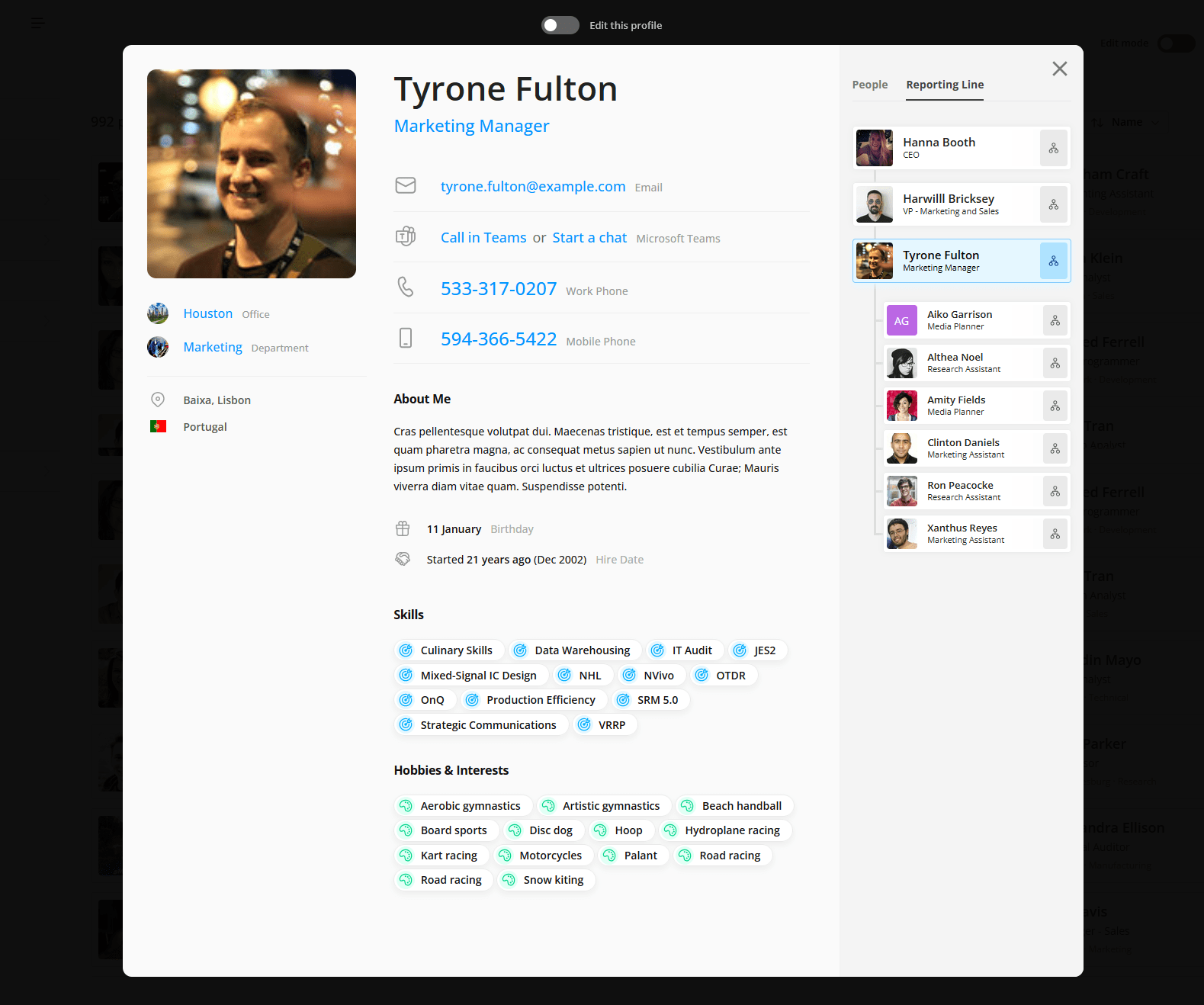
Employee profile features
See everything from contact details to skills in one unified employee profile. All profiles are searchable, always up to date, and automatically synced from Microsoft 365.
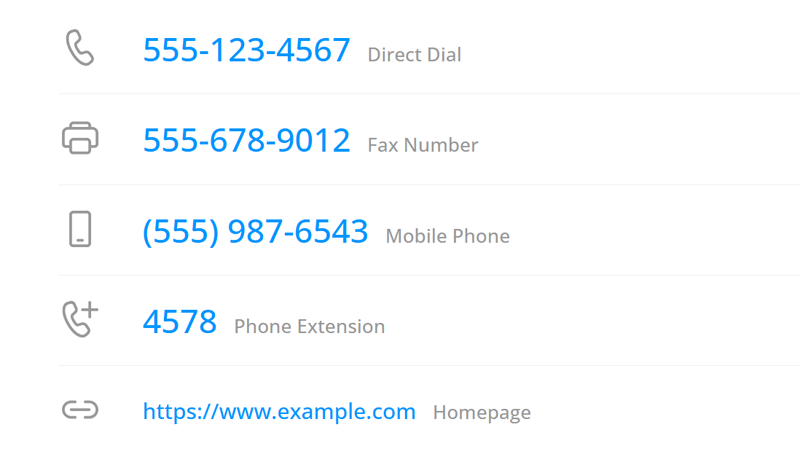
Click to call
Call instantly with a single click or tap. Every contact method is actionable, so you can connect without switching apps or copying numbers.

Reporting line
See reporting lines at a glance with a built-in org chart preview, showing each employee’s manager and direct reports. Click through for the full org chart. Discover the org chart
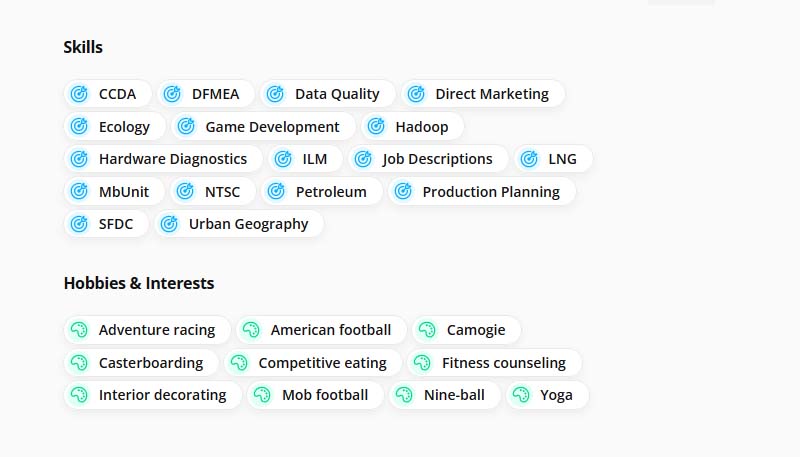
Skills and interests
Skills and interests are displayed right on the profile, powered by the OneDirectory® Skills Dataset with over 37,000 built-in and customizable skills.
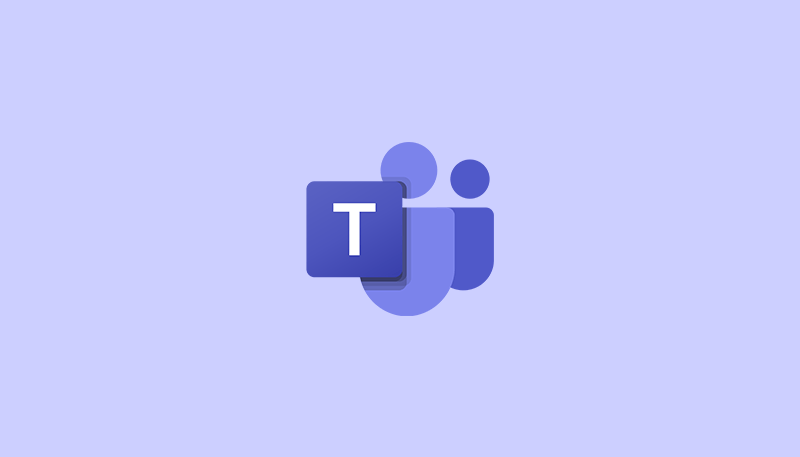
Chat in Microsoft Teams
Initiate chats and calls via Microsoft Teams with a single click from the profile. Also supports other integrated messaging platforms like Slack and Webex.
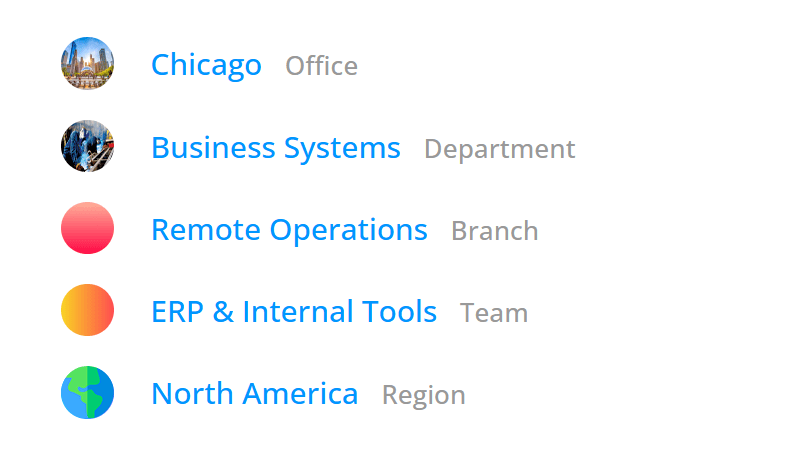
Custom org structure
Profiles include office and department from Microsoft 365, and let you add custom organizational units like branch, region, or division to reflect your company’s real structure.
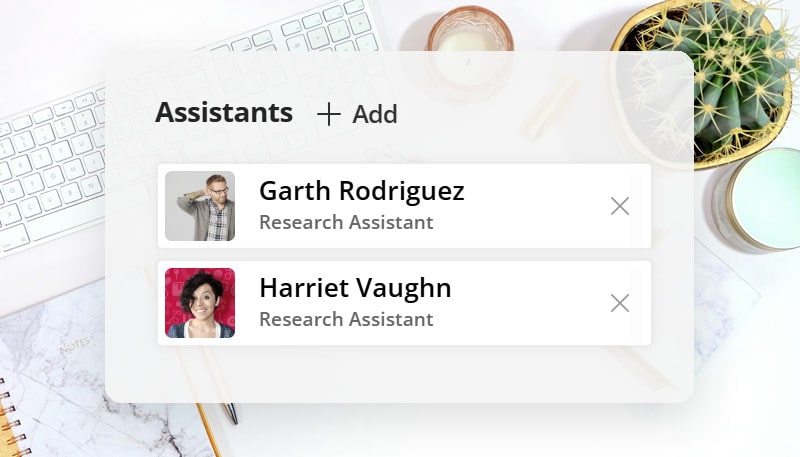
Assistants
Display assistant relationships on employee profiles and in the full org chart for a complete view of executive and support roles.
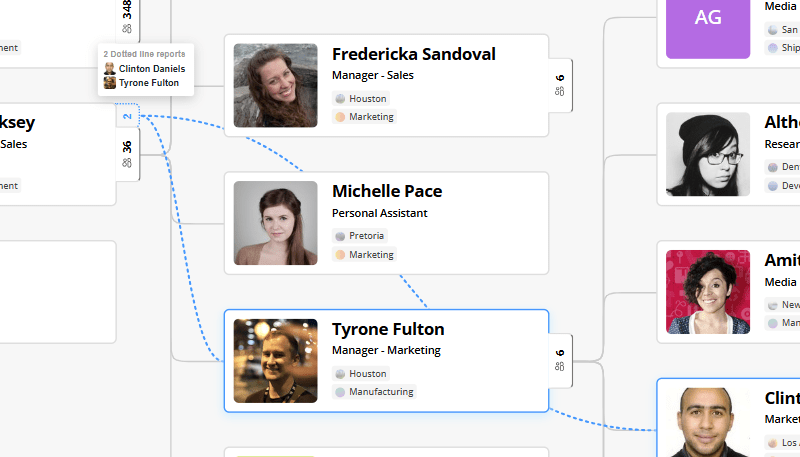
Dotted line reporting
Visualize cross-functional relationships with support for dotted line reporting on employee profiles and in the full org chart.
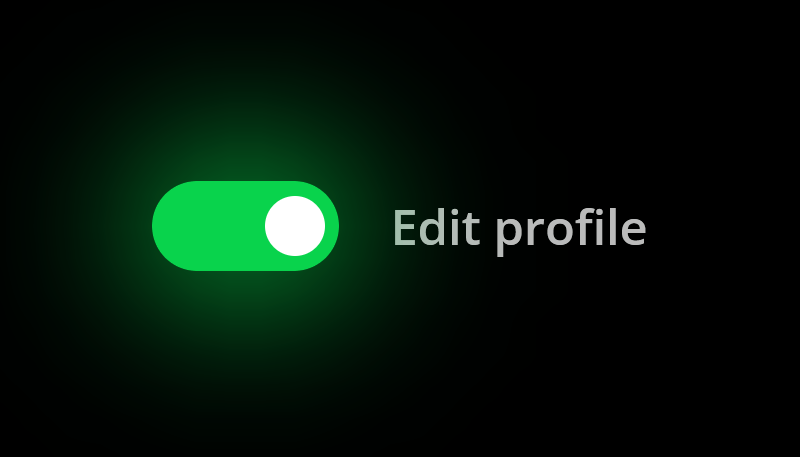
Profile editing
Keep profiles accurate and up to date with inline editing. Admins can control who can edit what, ensuring data stays clean and consistent.
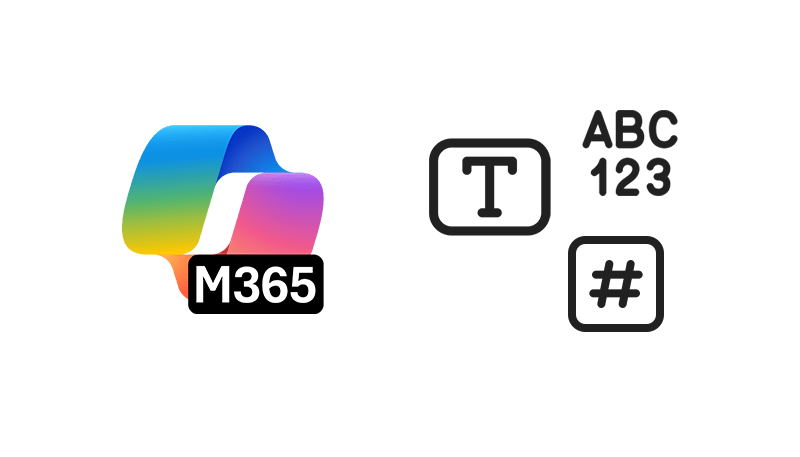
Custom fields
Display custom fields on profiles for anything your organization tracks. Fields mapped in Microsoft 365 can be synced automatically.
"OneDirectory is a visually appealing way for us to showcase our employees. "— Concentric Health Experience |

"After deploying OneDirectory we received compliments from our users about the platform's user friendly design."— Stiles Corporation |
Give your offices and departments a digital identity
Connect your entire organization with a digital office directory. OneDirectory automatically creates structured, visually rich homepages for every office and department in your company, powered by your Microsoft 365 employee data.
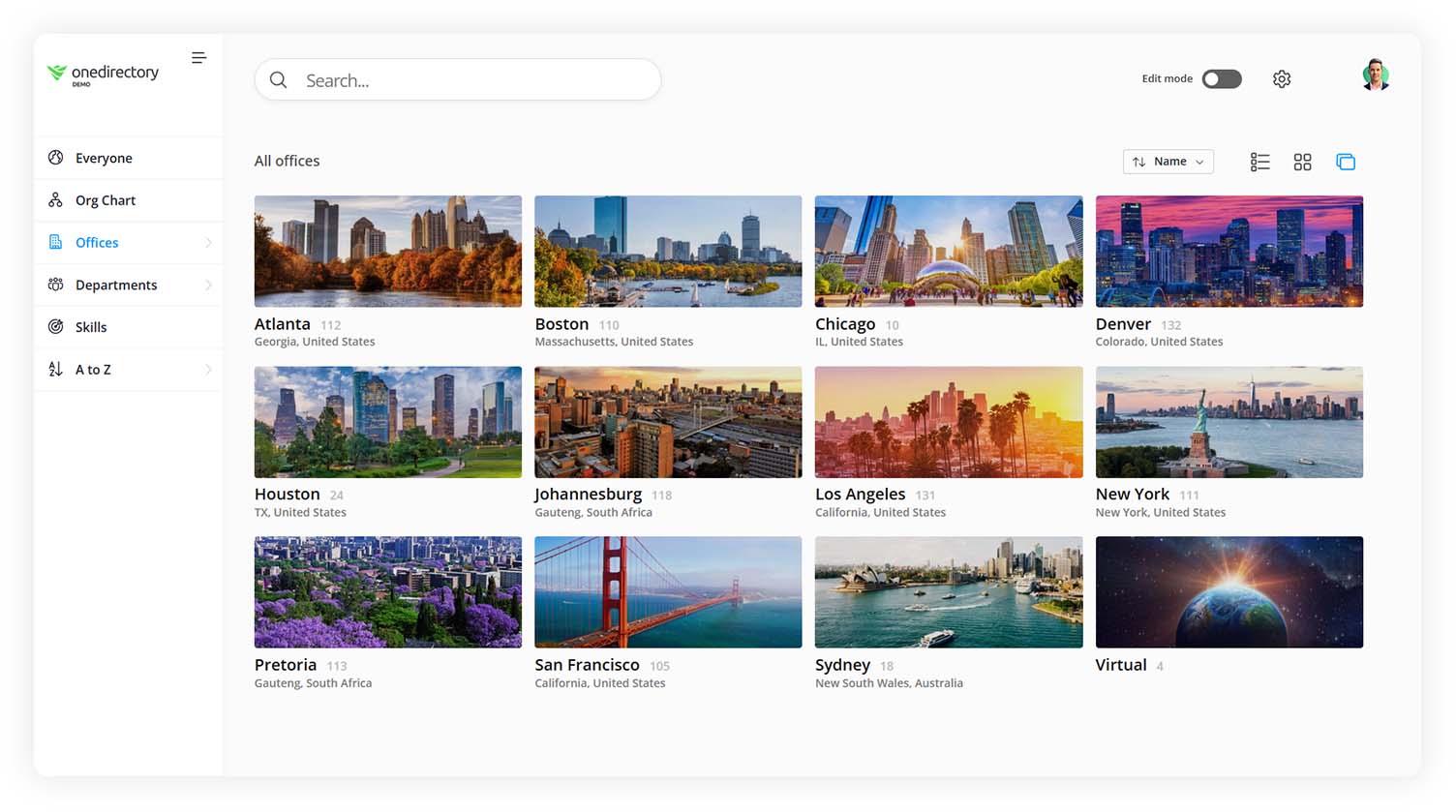
Visual office profiles for every location
Give each office and department a unique visual identity with city skylines, office buildings, or team photos that bring your workplace to life.
Office directory for remote and distributed teams
Help your workforce stay connected with searchable office and department pages, plus quick access to key details like addresses, phone numbers, and employee lists.
Always up to date with Microsoft 365 sync
OneDirectory keeps your office directory accurate by syncing with your M365, while also allowing you to add office locations that aren't already defined in your directory data.
Skills directory with 37,000+ built-in and customizable skills
Help employees find coworkers with the right skills and expertise. Powered by the OneDirectory® Skills Dataset, it's easy to discover subject matter experts, uncover hidden talent, and connect employees through shared expertise.
Find employees by skill with the skills directory
OneDirectory indexes skills from your employee profiles and gives each skill its own dedicated page. Clicking a skill tag anywhere in the directory instantly shows a list of employees with that skill, making it easy to uncover talent and strengthen collaboration across teams.
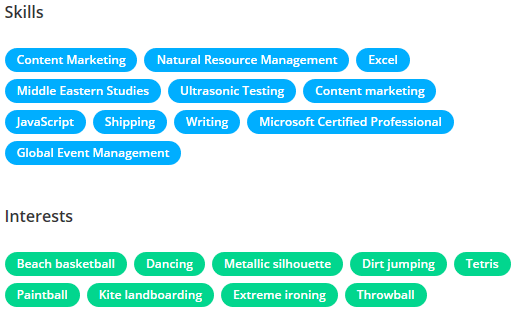
Find employees by skill using search and A–Z lookup
Quickly search for skills across your organization using the search bar or alphabetical index. Instantly identify subject matter experts and connect with the right people.
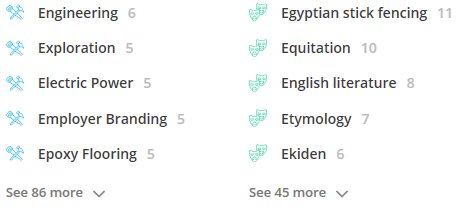
Showcase employee hobbies and interests
Let employees share their hobbies and personal interests on their profiles. From creative passions to weekend activities, it’s a simple way to help coworkers connect and strengthen workplace relationships.
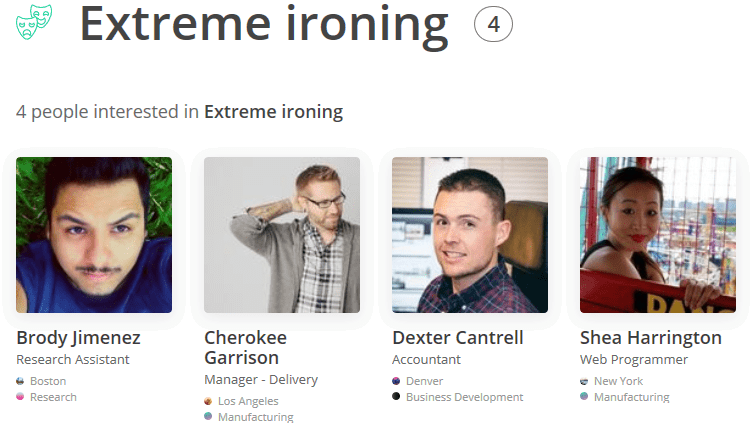
Fully automated, always up-to-date
OneDirectory syncs with Microsoft 365 to keep your employee directory fresh, accurate, and easy for everyone to use without any extra work.

Employee directory software that cares about your data.
OneDirectory brings clarity to your employee data, making it easier to identify and fix missing or outdated information. Unlike Microsoft’s native tools, OneDirectory gives you clear visibility into your employee profile data, ensuring your directory stays accurate and reliable for your organization.


"We were unable to keep our information accurate, consistent, or up to date. OneDirectory solved everything, with very little effort."— Pueblo Community Health Center |
Frequently asked questions
How long does it take to deploy OneDirectory for Microsoft 365?
You can deploy OneDirectory in under a day for most Microsoft 365 tenants. Setup is fast thanks to our guided assistant and automated Entra ID/Azure AD sync. Some customers take extra time to clean up profile data or configure custom fields, so rollout timelines can vary based on your internal process.
Where is my employee data stored and is it encrypted?
Your employee data is securely stored in Microsoft Azure data centers located in the United States (Central US region by default). For enterprise customers, alternate regions can be selected if needed.
All data is encrypted in transit using HTTPS (SHA-256) and encrypted at rest with 256-bit AES encryption, one of the strongest encryption standards available. Backups are also encrypted and geo-redundant, ensuring data protection even in the event of a disaster.
We only access the profile data needed to provide the OneDirectory service, via secure, read-only Microsoft Graph API permissions, and your organization maintains full control over that access through your Azure portal.
🔒 OneDirectory is actively working toward SOC 2 compliance with Vanta to further enhance its security and compliance posture.
Can employees update their own profiles, and can admins lock certain fields?
Yes. Employees can update their own profiles, and admins have full control over which fields are editable. Each field can be set to either sync with Microsoft 365 or be editable within OneDirectory. Admins can also configure edit permissions by role, ensuring only the right users can update specific fields.
Can I add custom fields?
Yes, you can add custom fields to user profiles in OneDirectory, like “Pronouns,” “Employee ID,” or any other custom attribute, as long as they’re added to Microsoft 365 using directory extensions. OneDirectory can read these extensions via the Microsoft Graph API and display them in the employee directory.
Microsoft also offers custom security attributes, but these require special permissions and are not accessible by default, even to global admins. For now, we support custom fields added through directory extensions only.
🛠️ We’re also working on the ability to create fully custom fields directly in OneDirectory, without needing to add them to Microsoft 365. See what's new at https://news.onedirectory.com
Does OneDirectory include an org chart?
Yes. OneDirectory includes a fully interactive, auto-generated org chart that stays in sync with your Microsoft 365 reporting structure. It lets users explore teams and reporting lines visually, with support for search, zoom, profile previews, multiple layouts, and download/printing.
The org chart updates automatically as your org structure changes, so there’s no manual maintenance required.
Is there a mobile version or Microsoft Teams tab?
Yes, OneDirectory works great on mobile via any modern browser. While we don’t offer a native iOS or Android app, our responsive design ensures a smooth experience on phones and tablets.
You can also add OneDirectory as a tab in Microsoft Teams, but the experience may feel limited due to Teams' layout constraints and our app’s custom UI. We're exploring ways to improve this integration in the future.
Can I embed OneDirectory into our intranet or SharePoint site?
OneDirectory doesn’t embed inside SharePoint, but it complements it, with seamless access and a better user experience. You can link to OneDirectory from your intranet or SharePoint site, and users can launch it with Microsoft single sign-on (SSO) for instant access.
It runs as a full-screen web app, separate from SharePoint’s layout and limitations, just like other Microsoft 365 tools.
Can OneDirectory integrate with HRIS systems like Workday, BambooHR, or ADP?
We don’t offer direct integrations with HRIS systems like Workday, BambooHR, or ADP at this time. However, many customers sync HR data into Microsoft 365, via middleware or custom scripts, which OneDirectory can then display automatically.
If your HRIS supports directory extensions or syncs to Entra ID/Azure AD, your custom fields can show up in OneDirectory with no manual updates.
🛠️ Deeper HRIS integrations are on our roadmap. Let us know which systems matter most to you.
Is OneDirectory built to scale for large enterprises?
Yes. OneDirectory is architected to perform reliably at enterprise scale, supporting directories with 20,000+ users without compromising speed or user experience. Our platform is optimized for high-volume environments and is trusted by large organizations to deliver fast, consistent performance across global teams.